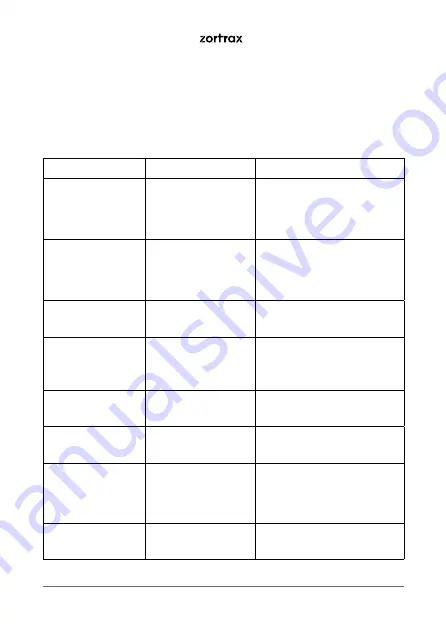
©2022, Zortrax S.A. All rights reserved. All trade names, logos and trademarks mentioned in the following
document are registered trademarks of Zortrax and are subject to legal protection.
47
Error Messages
Whenever there is a technical issue caused by a hardware failure, negligence or
inappropriate use of Zortrax printers, the firmware immediately displays an error message
on the screen. The following list explains all error messages and provides potential causes
and suggested solutions.
Error Message
Potential Cause
Suggested Solution
#0, An unexpected error
occurred
-
Contact Zortrax Support Center through
the support form:
#1 LCD screen not con-
nected
LCD screen control system
error
Check if the the HDMI and LCD cables
are connected. If the problem reoccurs,
contact Zortrax Support Center through
the support form:
#3 Unable to continue
printing
Control board communica-
tion error
Contact Zortrax Support Center through
the support form:
#4 Communication issue
with LCD screen (HDMI
signal)
LCD screen control system
error
Check if the the HDMI and LCD cables
are connected. If the problem reoccurs,
contact Zortrax Support Center through
the support form:
#5 Wrong lamp temper-
ature
Temperature of the UV lamp
is too high. The cooling fan
may be faulty
Contact Zortrax Support Center through
the support form:
#6 An unexpected error
occurred
An unexpected error has
occurred in the application
Contact Zortrax Support Center through
the support form:
#7 No firmware detected
There is no firmware installed
in the printer
Download the latest firmware update
from
https://support.zortrax.com/down-
. Transfer the update.zar2 file to
a USB flash drive. Plug the USB into the
port at the front of the printer and select
Refresh
to start the installation
#8 Unable to communi-
cate with control board
No connection with the con-
trol board
Contact Zortrax Support Center through
the support form:
Содержание Inkspire 2
Страница 1: ...3D Printer User Guide Inkspire 2 ...







































