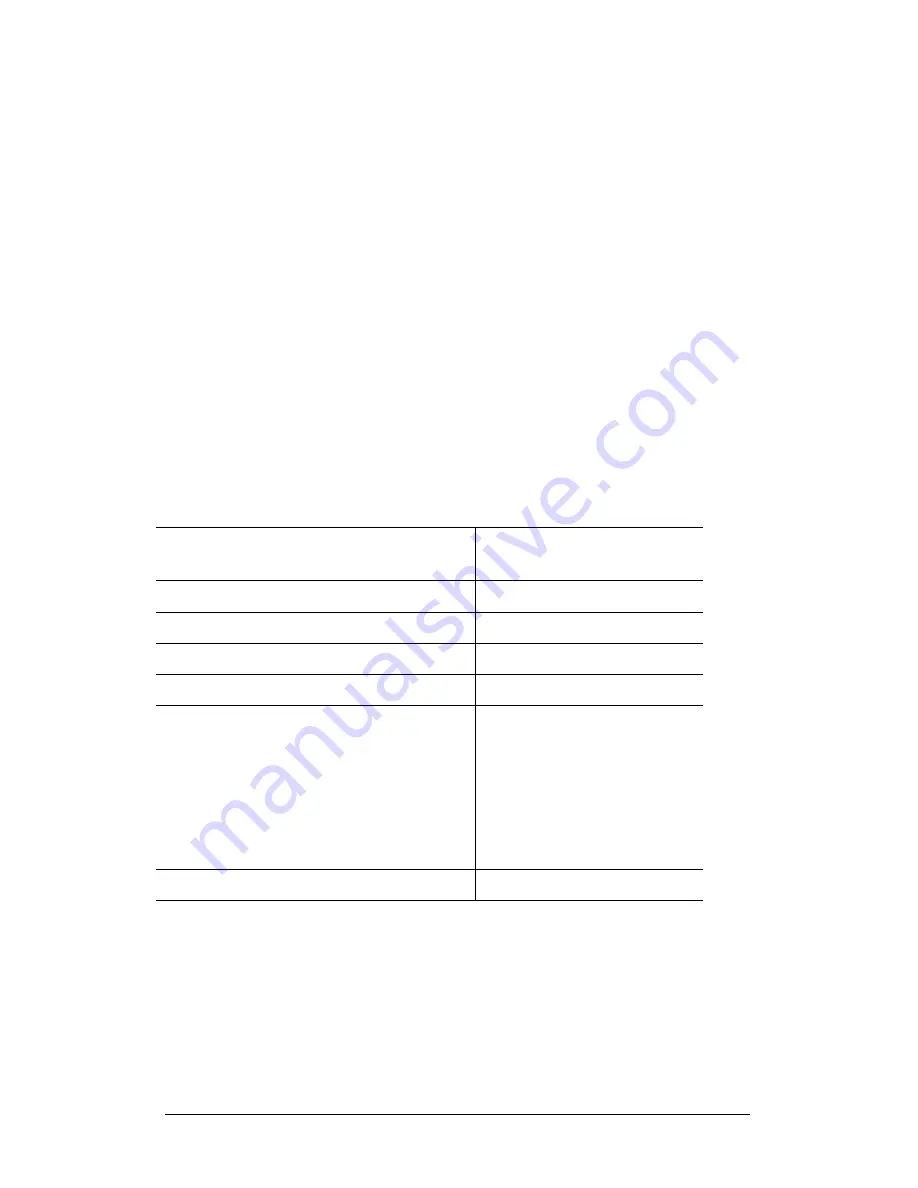
ComStar SVD Owner’s Manual
34
NOTE 2
Some software allows these commands to be
added to the list of dial prefixes.
There are other configurations that can be forced, as well. If you
need to select a particular configuration, use the AT command
strings shown below. You can always return to the modem’s
default configuration by typing
AT &F
and pressing the Enter key,
but remember that if you do that, the modem will not have
received the commands in your software’s initialization string, as it
normally would. Using the ATZ command overcomes this problem
if you have saved all of your setup parameters in nonvolatile
memory. (To save setup parameters in nonvolatile memory in AT
terminal mode: Type
AT,
followed by the parameter settings you
choose, followed by
&W0
or
&W1
, and press Enter. For example,
if you type
AT &C1 &D2 &W0
and press Enter, the
&C1
and
&D2
parameter settings are stored in Profile 0. See Appendix E for the
table of AT commands.)
To force...
Type these commands
and press Enter
MNP5/MNP4 operation
AT \N5
LAPM only
AT \N4
MNP4 only
AT \N5 %C0
MNP10 operation
AT –K1 –SEC=1
“Normal” operation (The faxmodem
will communicate without any error
correction or data compression, but
will retain speed buffering and
auto-speed negotiation. It should not
be confused with the “standard”
configuration.)
AT \N0
Auto-answer
AT S0=1
Your modem disconnects while communicating with a
remote system.
The remote system has hung up.
The telephone line disrupted your call. If your telephone service
includes Call Waiting, turn it off if possible before making modem
calls. Ask your telephone company if you can temporarily disable
Call Waiting by pressing *70, or another code. If so, include *70,






























