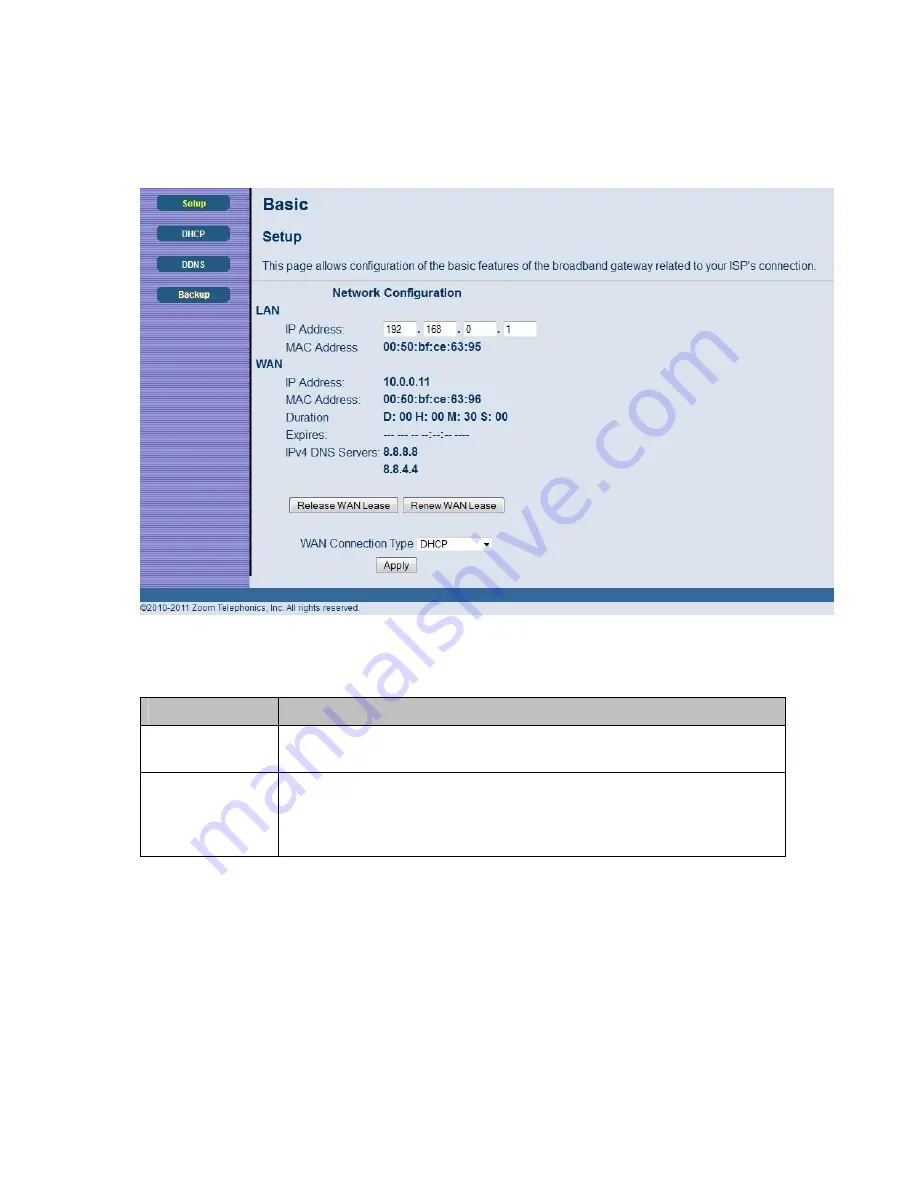
Figure 10. Example of Setup Page
Table 6. Setup Menu Option
Option
Description
LAN IP Address
Set the base LAN IP for your private network. By default this is 192.168.0.1
There is normally no need to change this.
WAN
Connection Type
Select how your cable modem/router obtains an IP address. The options are
via DHCP or manual configuration of a static IP address. Unless you have
arranged for a static IP address from your service provider, you should leave
this setting at its default, DHCP.
34
Содержание 5350
Страница 1: ...Cable Modem Router with Wireless N U S E R M A N U A L ...
Страница 30: ...Table 4 describes the items you can select Figure 7 Example of Diagnostics Ping Page 30 ...
Страница 39: ...Figure 13 Example of Backup Page 39 ...
Страница 63: ...Figure 25 Example of Basic Page 63 ...
Страница 71: ...Figure 29 Example of Radio Page 71 ...
Страница 81: ...Figure 37 Example of Advanced Page 81 ...
Страница 85: ...Figure 39 Example of WMM Page 85 ...
Страница 95: ...Figure 43 Example of L2TP PPTP Page 95 ...
















































