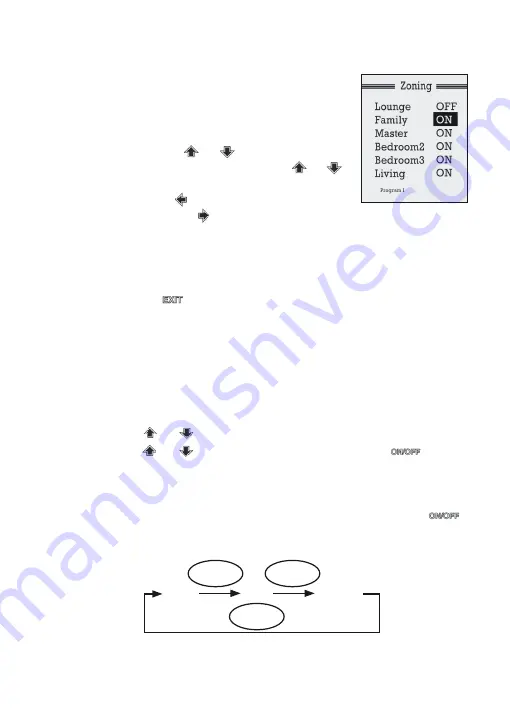
ZONEMASTER MAXIPOINT V2 DAMPER CONTROL SYSTEM
- Installation Manual
22
3) Select Program for a Group
a)
Make sure that at least one of the four
programs is enabled by setting up all
the parameters in the program.
b)
Press the or button to get into
zoning screen, and then press or
button to select the group.
c)
Hold the button and then keep
pressing the button until the desired
program is selected. The program will be
shown at the bottom of the screen.
d)
Repeat steps
b)
and
c)
to choose
programs for other groups.
e)
Press button to exit. Alternatively,
it will return to the sleep mode itself in 15
seconds if no key is being pressed.
Record the programs and groups to Table 5 on Page 10
of the Operation Manual.
7.9 Testing Damper On/Off
a)
Switch on the air conditioner.
b)
Press or button to enter zoning screen.
c)
Press or button to select the group and use
button to turn all zones in the group on or off to check if the
dampers are correctly connected by feeling the air at the outlet.
d)
The Turbo group can be tested by selecting the relevant chosen
group as Turbo mode in the zoning screen and then press the
button until Turbo mode is displayed on the screen for that
particular group. The sequence is followed as shown below.
NOTE: Bypass zone damper cannot be tested via touchpad. It has
to be checked by observing the indicator on the damper motor.
ON/OFF
BUTTON
ON/OFF
BUTTON
ON/OFF
BUTTON
OFF
ON
TURBO
Содержание MAXIPOINT V2
Страница 2: ......
Страница 25: ...ZONEMASTER MAXIPOINT V2 DAMPER CONTROL SYSTEM Installation Manual 23 7 10 Wiring Diagram for MaxiPoint V2 ...
Страница 26: ......
Страница 27: ......



















