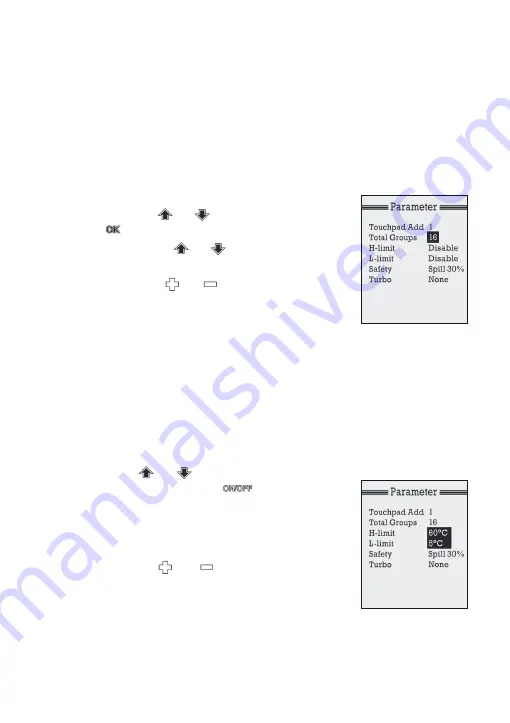
ZONEMASTER MAXIPOINT V2 DAMPER CONTROL SYSTEM
- Installation Manual
11
2) Number of Groups in the System
For the purpose of group status display and spill/bypass zone
calculation, the system needs to know the total number of groups to be
installed. Its factory default value is 8.
IMPORTANT: This input number must be equal to the total group
number used in the system as planned in Pre-Installation process. If
this is wrong, the system may not work properly.
a)
At the Setting mode, select ‘Parameter’
by using or button. Then press
button to enter the ‘Parameter’ screen.
b)
Use arrows or button to scroll
down to Total Groups line.
c)
Press the or button to change
the number to the total number of groups
in the system. The selectable number is
1 to 16.
3) Supply Air Safety High & Low Limits
For safety reasons, the system can monitor the supply air temperature. If
the temperature moves outside the set limits, all dampers in the system
are forced open. The factory default setting is that the safety control is
disabled. Setting this feature is optional.
a)
At the Setting mode in ‘Parameter’ screen,
press or button to select ‘H-limit’
or ‘L-limit’, and press button to
enable the safety control. The H-limit
shows 60°C as default and L-limit shows
5°C as default.
b)
Change the set-point to required values by
pressing or button. The
adjustable range of the high limit is from
45 to 75°C and adjustable range of the
low limit is from 0 to 15°C.
Содержание MAXIPOINT V2
Страница 2: ......
Страница 25: ...ZONEMASTER MAXIPOINT V2 DAMPER CONTROL SYSTEM Installation Manual 23 7 10 Wiring Diagram for MaxiPoint V2 ...
Страница 26: ......
Страница 27: ......




























