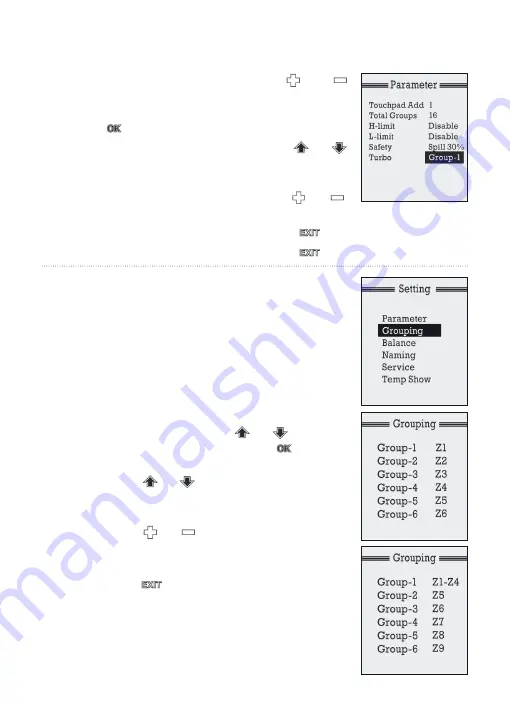
ZONEMASTER MAXIPOINT V2 DAMPER CONTROL SYSTEM
- Installation Manual
15
a)
Go to ‘Setting’ menu by holding and
buttons at the same time for 5 seconds.
b)
Select ‘Parameters’ sub-menu by pressing
button.
c)
Go to ‘TURBO’ menu by pressing or
button and highlight NONE (Default value
is ‘NONE’).
d)
Select desired group by pressing or
button
e)
Back to ‘Setting’ menu by pressing button
f)
Back to normal display by pressing button.
7.3 Grouping Zones
For ease of control operation, multiple zones can
be grouped together. The grouped zones are
treated as one group with its own name and
turned on or off together. Individual balanced
damper position is not affected by grouping,
which means zone balancing can be conducted
before or after grouping.
Grouping can be carried out as follows:
a)
At setting mode, press or button
to select ‘Grouping’, and press button
to bring up Grouping screen.
b)
Press or button to highlight the
group to which the zones are to be added
to or subtracted from.
c)
Press or button to add or minus
zones to the group.
d)
Repeat Step
b)
and
c)
to define all groups.
e)
Press button once to exit back to
setting menu.
NOTE: The maximum number of zones in a
group is 4. The factory default for grouping
is that each group has one zone.
Содержание MAXIPOINT V2
Страница 2: ......
Страница 25: ...ZONEMASTER MAXIPOINT V2 DAMPER CONTROL SYSTEM Installation Manual 23 7 10 Wiring Diagram for MaxiPoint V2 ...
Страница 26: ......
Страница 27: ......


























