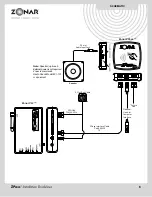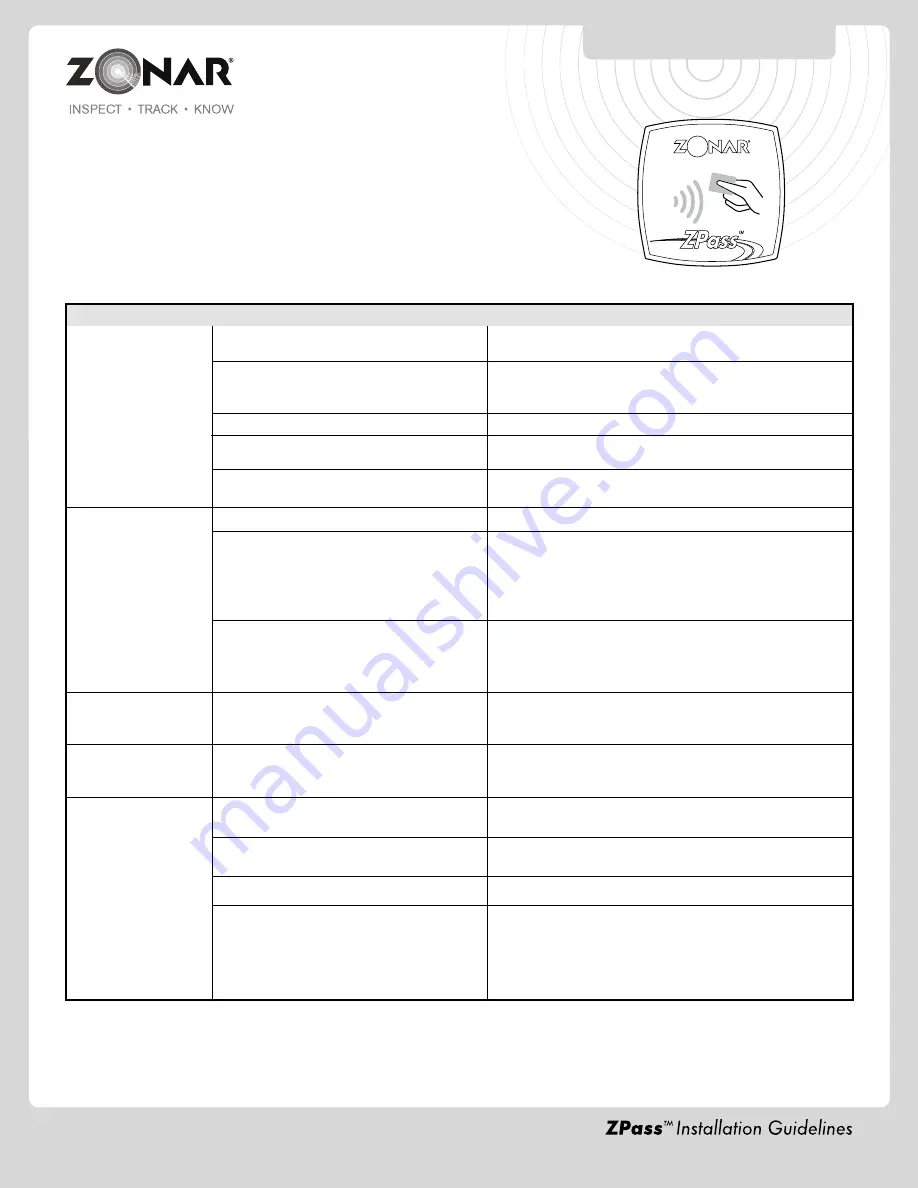
OPERATION &
TROUBLESHOOTING
9
Troubleshooting
Issue
Possible Cause
Remedy
No LED lights
Non-issue - Unit may be in lower power mode
Swipe ZPass card, if unit 1 X blinks green and beeps the ZPass
unit is working properly
ZPass unit sleeping. ZPass unit goes to low
Start engine, run for at least one minute
power / sleep mode 60 minutes after
to reestablish GPS connection
engine shutdown
Improper GPS Firmware
Ensure GPS Firmware (GTC, Assets, GPS units) is 97 or above
ZPass interface cable issue (e.g.
Visually inspect ZPass interface cable
disconnected, severed, damaged, etc)
Part # 80438 for proper connection and replace if necessary
GPS unit has no power (e.g. blown fuse,
Reestablish power to GPS unit
disconnected power cable, etc)
Unit continuously
GPS does not have correct Firmware
Requires GPS Firmware 97 or greater
1X blinks Red
GPS does not have correct time
Verify vehicle / Cellular connection / Zonar equipment is
functioning properly by observing the GPS light states (3 solid
Green LED (GSM, GPS, Status) with ignition on. If this is not
the case it will be necessary to troubleshoot the vehicle,
cellular connection, and/or Zonar equipment.
GPS device port speed incorrect
You must contact Zonar to have the port speed set correctly.
They will need to send two special parameters to the unit
(8065/0 and 8091/1). After Zonar schedules these parameters,
power cycle the GPS units (or wait 4 hours)
2X Red Blinking LED
SD memory card issue
Check to ensure SD card is present and properly
seated. Reformat or replace if the SD memory
card is present and properly seated
Red Solid LED
The Red LED will be solid when the vehicle
Do not scan cards when vehicle
is in motion (greater than 25 MPH). The
speed exceeds 25 MPH
reader will not scan cards in this condition
Scans are not showing
Card number is not entered in the ZPass
Enter via CSV or manually enter all card numbers
up in the web based
web based system
ZPass program.
Ground Traffic Control™ user permission not
Grant ZPass user “Show events” permission
properly set
Scanning a card before it is eligible for rescan
Card requires 15 seconds between rescans
Vehicle or environmental issue (e.g. Vehicle
Verify vehicle / Cellular connection / Zonar equipment is
has no power, in a no cellular zone, blocked
functioning properly by observing the GPS light states (3 solid
GPS signal, etc.)
Green LED (GSM, GPS, Status) with ignition on. If this is not
the case it will be necessary to troubleshoot the vehicle,
cellular connection, and/or Zonar equipment
Содержание ZPass
Страница 1: ...REV 02 28 11 ...