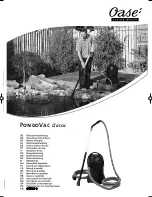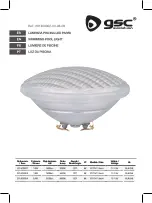H03818-00.A3 EN – 2012-03
10
7. Zodiac Australia - Express Warranty and Guarantees
Zodiac Group Australia Pty Ltd (Zodiac Australia) warrants that V3 and V3 4WD (Product) will be free from defects in materials and
workmanship for a period of 2 years from date of purchase.
Terms & Conditions
1. This express warranty only applies if the Product has been purchased from a dealer authorised by Zodiac Australia to supply it
(Authorised Dealer).
Purchase from an Authorised Dealer ensures that the product is a genuine Zodiac product, t
hat it is the
version designed for Asia Pacifi
c
conditions, and that the Purchaser has access to appropriate technical knowledge and advice.
2. Zodiac Australia's liability under this express warranty is limited, at its option, to the repair or replacement of the Product or the
payment of the cost of having the Product repaired or replaced.
3. This express warranty does not apply in the following circumstances:
(a) if the Product has not been installed in accordance with Zodiac's installation instructions;
(b) if the Product has been modified other than as authorised by Zodiac Australia or if a component part has been replaced by a part that is
not a genuine Zodiac product;
(c) if a defect results from use of the Product outside recommended operating conditions; or
(d) if a defect results from damage (including damage to any internal electronics) caused by a power surge or lightning strik
e.
Symptom
Cause
Solution
The cleaner does not stay firmly
on the pool bottom.
There is air in the appliance casing.
Submerge the cleaner following the
procedure in
Section 2.2, "Submerging
the Cleaner".
The cleaner does not or no
longer climbs the pool sides.
Filter is full or dirty.
Clean the filter canister following the
procedure
Section 3.1, "Cleaning the
Filter Canister".
Sides of pool are slippery or slimy.
Although the water seems clear,
microscopic algae, invisible to the
human eye, are present in the
pool.
As a result the pool sides become
slippery and prevent the cleaner
from climbing.
Do a shock chlo
rination treatment and
slightly reduce
the pH. DO NOT leave
the cleaner in the pool
during this
treatment.
On startup the cleaner does not
move.
Not supplied with electricity.
The outlet the control unit it is
connected to is not supplying electrical
power. Check that the outlet to which
the control unit is connected is
receiving electricity.
Unit is turned ON.
Check that you have started one (1) of
the two (2) programs and check that
the indicator for the selected program
is lit. If the problem persists, contact
your local service representative.
The cleaner seems to be
performing less efficiently.
Brushes have become smooth.
Replace the brushes following the
procedure in
Section 4, "Replacing the
Brushes".
Filter canister is full or dirty
Clean
the fi
lter canister following the
procedure in
Se
ction 3.1, "Cleaning the
Filter Canister".
Make sure the fl
oating
cable is spread out over the
pool.
Floating cable is excessively coiled
or
kinked.
Make sure the floating cable is spread
out over the poo
l.
EN
Содержание V3
Страница 1: ...EN...
Страница 13: ...Notes...
Страница 14: ...Notes...
Страница 15: ...Notes...
Страница 16: ......