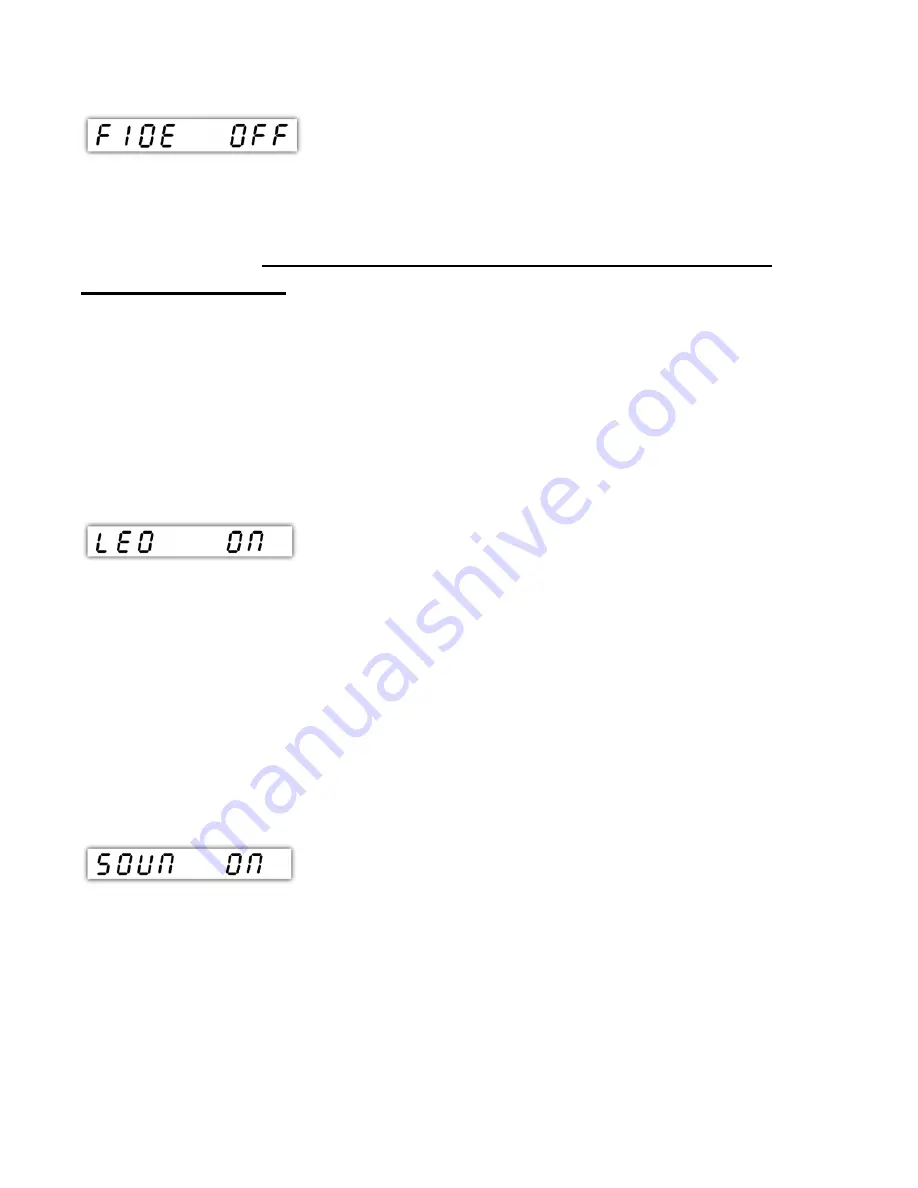
3.8 Set FIDE Mode
In this mode the clock stops working when one of the timers goes to
00:00
. A
flag will indicate what timer ran out of time first and the other player’s timer
will stop working.
Use this setting only for FIDE competitions unless
indicated otherwise.
1.
Press the menu button when a flashing
"FIDE OFF"
is displayed. The
next display will be shown "
FIDE ON
".
2.
Use any of the touch sensor buttons to go to "
PLAY - - - -
" and press
the menu button.
3.9 Set LED Indicators to On/Off
This setting turns on or off the LED light indicators. These LEDs are used to
indicate whose turn it is to move.
1.
Press the menu button when a flashing
"LED ON"
or
"LED OFF"
is displayed. This will toggle the LED indicators between the on/off
options.
3.10 Set Sound to On/Off
This setting turns on or off the sound in your unit.
1.
Press the menu button when a flashing
"SOUN ON"
or
"SOUN
OFF"
is displayed. This will toggle the sound between the on/off
options.
12
Содержание ZMF TAP N SET
Страница 1: ...ZMF TAP N SET CHESS CLOCK ZMARTFUN ELECTRONICS INC Manual version v1 1 11 7 2019 ...
Страница 2: ...2 ...
Страница 16: ...16 ...
















