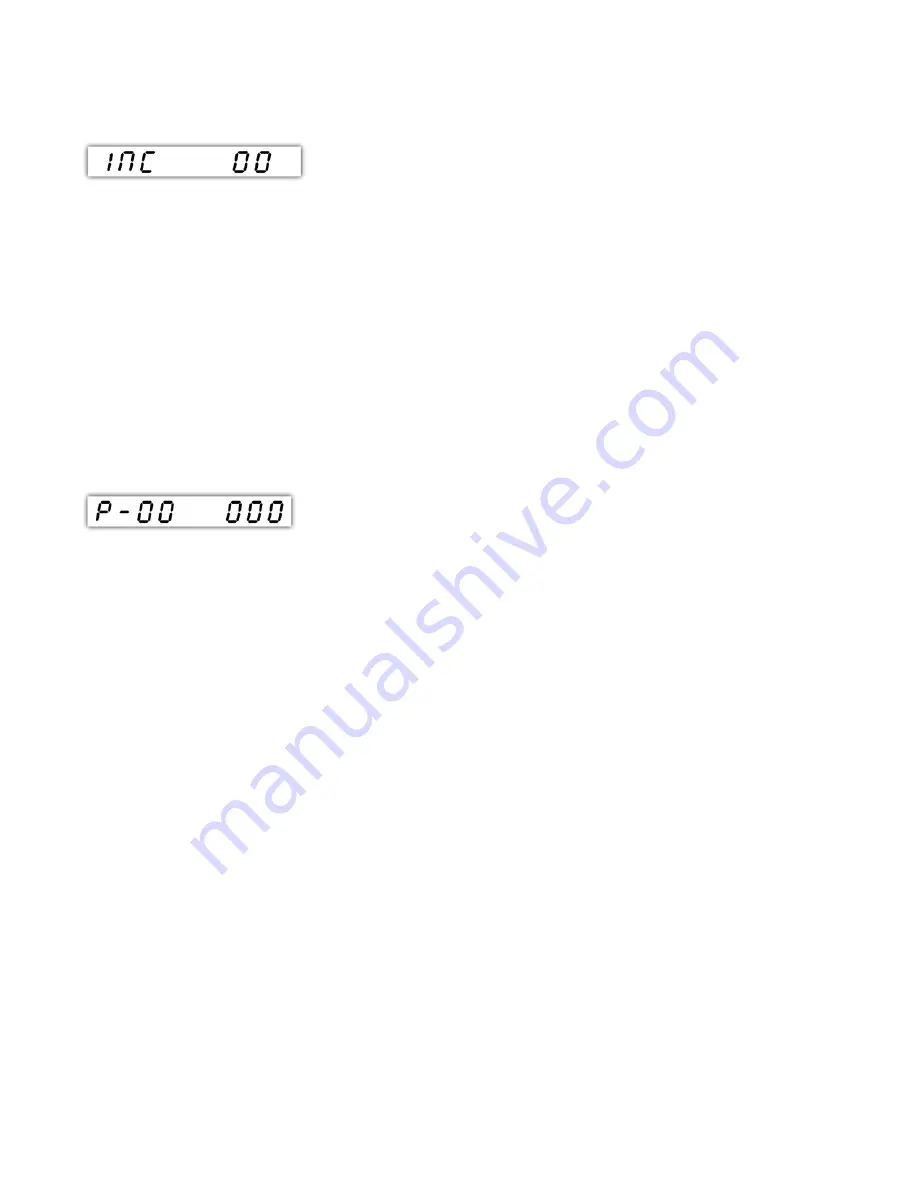
3.5 Set Increment
1.
Press the menu button to enter this mode when a flashing "
INC - 00
" is
displayed. A flashing "00" will be displayed.
2.
Use any of the player buttons to set the number of seconds for the
increment. A maximum of 60 seconds can be programmed for this
function.
3.
Press the menu button to accept the settings.
4.
Go to "
PLAY - - - -
" and press the menu button to start a new game.
3.6 Set Tournament Modes
1.
Press the menu button to enter this mode when a flashing "
P-00 000
"
is
displayed.
2.
Enter the number of moves that you want for the first time control.
Choose
2t
or
3t
for two or three time controls respectively with the move
counter off (New Feature). Press the menu button
3.
Enter the number of minutes that you want for the first time control, and
then press the menu button. Skip to step 5 if the move counter is off
(options
2t
or
3t
).
4.
If only two time controls are required press the menu button (ex:
-ALL
000
with a flashing
000
). If three time controls are required then use any
of the player's buttons to set the number of moves for the second time
control and press the menu button (ex:
2-20 000
with a flashing
000
).
5.
Enter the number of minutes that you want for the second time control
and then press the menu button.
6.
If three time controls were selected from step 4 or option
3t
was selected,
then enter the number of minutes for the third time control and press the
menu button.
7.
Go to
"PLAY - - - -"
and press the menu button to start a new game.
10
Содержание ZMF TAP N SET
Страница 1: ...ZMF TAP N SET CHESS CLOCK ZMARTFUN ELECTRONICS INC Manual version v1 1 11 7 2019 ...
Страница 2: ...2 ...
Страница 16: ...16 ...
















