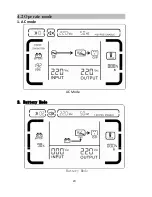19
2
.
Insert intelligent card into intelligent slot.
3
.
Install intelligent card with screw.
l
SNMP Card (Optional Accessory)
Intelligent card is located at intelligent slot of back panel of UPS provide
data allowed by SNMP.
l
AS400 Card (Optional Accessory)
Installing AS400 card in intelligent slot can achieve monitor function
through AS400 system, pin introduction of AS400 card used as power
supply monitor management show as below:
PIN
meaning
PIN1
ON: UPS fail
PIN2
ON: Summary alarm
PIN3
Ground
PIN4
Remote Shutdown
PIN5
Common
PIN6
On: Bypass
PIN7
On: Battery Low
PIN8
On: UPS On; Off: Bypass
PIN9
On: Line Loss
Содержание EX series
Страница 1: ...EX SERIES EX6K L EX10K L EX3110K L EX3115K L EX3120K L USER MANUAL...
Страница 8: ...4 1 2 Front View 1 3 Rear View EX6KL EX10KL EX6K EX10K EX3110KL EX3115KL EX3120KL EX10K EX6K...
Страница 9: ...5 EX6KL EX10KL EX3110KL EX3115KL EX3120KL...
Страница 20: ...16...
Страница 21: ...17...
Страница 25: ...21...
Страница 33: ...29 4 2 Operate mode 1 AC mode AC Mode 2 Battery Mode Battery Mode...
Страница 34: ...30 3 Standby Mode Standby Mode 4 Bypass Mode Bypass Mode...