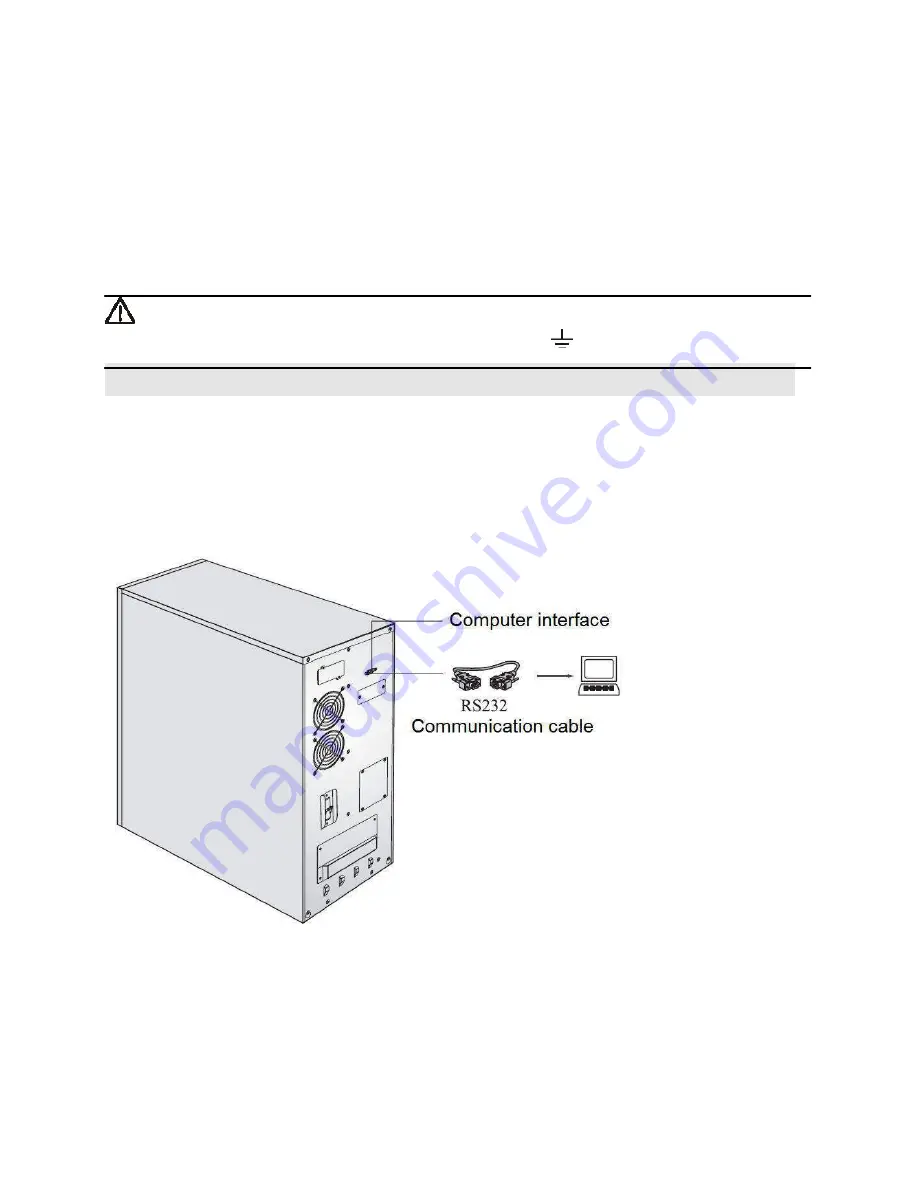
13
hazardous of electric shock.
3. To complete the connection by connecting the external battery cable
with corresponding terminal on terminal block of the UPS. Do not attempt
to connect any load to the UPS now. You should connect the input power
wire to the right position first. And then set the breaker of the battery pack
in the “ON” position. After that, set the mains input protective breaker in
the “ON” position. The UPS begins to charge the battery packs at the time.
Note: The battery protective earth ground of UPS is case ground on
the right of terminal block of UPS, The symbol is
.
2.5 Connect to Computer interface
Computer interface: The type of signals, serial command (RS232), is
provided by the UPS to communicate with a host computer, User can use
WinPower software to monitor the UPS through the port.
1.
Connect the RS232 communication cable to serial command port of
computer.
2. Connect the RS232 communication cable to serial command port of UPS.
The pin position of computer interface of UPS show as below
:
Содержание EX series
Страница 1: ...EX SERIES EX6K L EX10K L EX3110K L EX3115K L EX3120K L USER MANUAL...
Страница 8: ...4 1 2 Front View 1 3 Rear View EX6KL EX10KL EX6K EX10K EX3110KL EX3115KL EX3120KL EX10K EX6K...
Страница 9: ...5 EX6KL EX10KL EX3110KL EX3115KL EX3120KL...
Страница 20: ...16...
Страница 21: ...17...
Страница 25: ...21...
Страница 33: ...29 4 2 Operate mode 1 AC mode AC Mode 2 Battery Mode Battery Mode...
Страница 34: ...30 3 Standby Mode Standby Mode 4 Bypass Mode Bypass Mode...






























