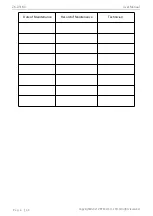ZK-D3180
User Manual
Copyright©2021 ZKTECO CO., LTD. All rights reserved
.
P a g e
|
33
Operation:
Press the
[OK]
button to enter the partition test, then press
[
⏎
]
button to exit to the upper
menu.
LED Test
Select
LED Test
on the Alarm setting interface, and press
OK
to enter the lighting test. The test
example is shown below.
Operation:
Press the
[OK]
button to enter the lighting test, then press the
[
▲
]/ [
▼
]
button to select
the test content. When “Light Up the Red Light” is selected, the red light of the light bar around the
door panel will light up immediately. It means that this function is normal, press the
[
⏎
]
button to exit
to the upper menu.
Speaker Test
Select
Speaker Test
on the Alarm setting interface, and press
OK
to enter the voice test. The
test example is shown below.