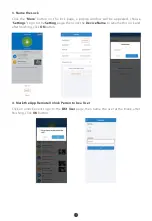Quick Start
Attention:
If the verification has failed for five times consecutively, the lock will
generate an alarm.
Unlocking Door with Face
Look at the 3D Structured
Light Facial Recognition
Model
Unlocking Door with Fingerprint
Hold the handle of the
outdoor unit
Press the registered
fingerprint on the
fingerprint sensor
Note:
It will wake up and verify your face automatically. If it does not wake up
automatically, then you need to wake up the lock manually.
Unlocking Door with Password
Touch the keypad
to activate the lock
Enter the registered
password and press
the # key to confirm
Note:
Users may enter a random password to prevent any person from observing the
password. The maximum length of random password is upto 32 digits.
Unlocking Door with Card
Swipe the registered
card on the detection
area
5
Stand in front of the smart
lock about 60cm apart