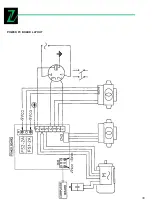23
-
Select the S option (relative) LED lights up through the “ALU” push button.
-
Take note of the dimension following the diagram given below:
SEQUENCE:
1. To modify
al
press
2. To modify aE PRESS
3. To modify
dl
press
N.B: by default dE is = 0.8dl
4. To change dE press
Keep ALU pressed
The system calculates automatically the distance between the
centers of gravity of the weights considering them to be
about 14mm wide. To displace the unbalance associated with
preset dimensions, press key “C”. If a spin has already been
made, the system automatically recalculates the unbalance;
otherwise press the “START” for a new spin.
OPTIMIZATION OF UNBALANCE
-The functions servers to reduce the amount of weight to be added to the wheel to balance it.
-It is advisable for static unbalance exceeding 30grams.
-In many cases an improvement of the residual eccentricity of the tire can be achieved.
-The operations listed below should be carried out with great care in order to obtain the best possible results.
(Press STOP if the function is to be deleted)
N O T E
When dl is reselected, the system automati-
cally returns dE= 0.8
dl
Abb. 6
Содержание ZI-RWM99
Страница 3: ...3 Abb 1 Abb 2 Abb 3 1 3 2 4 9 11 8 6 7 13 12 15 14 10 5...
Страница 5: ...5 Abb 6...
Страница 28: ...28 10 EXPLOSION DRAWINGS CIRCUIT DIAGRAM...
Страница 29: ...29...
Страница 30: ...30 POWER PC BOARD LAYOUT...
Страница 31: ...31 REPLACE THE POWER PC BOARD...