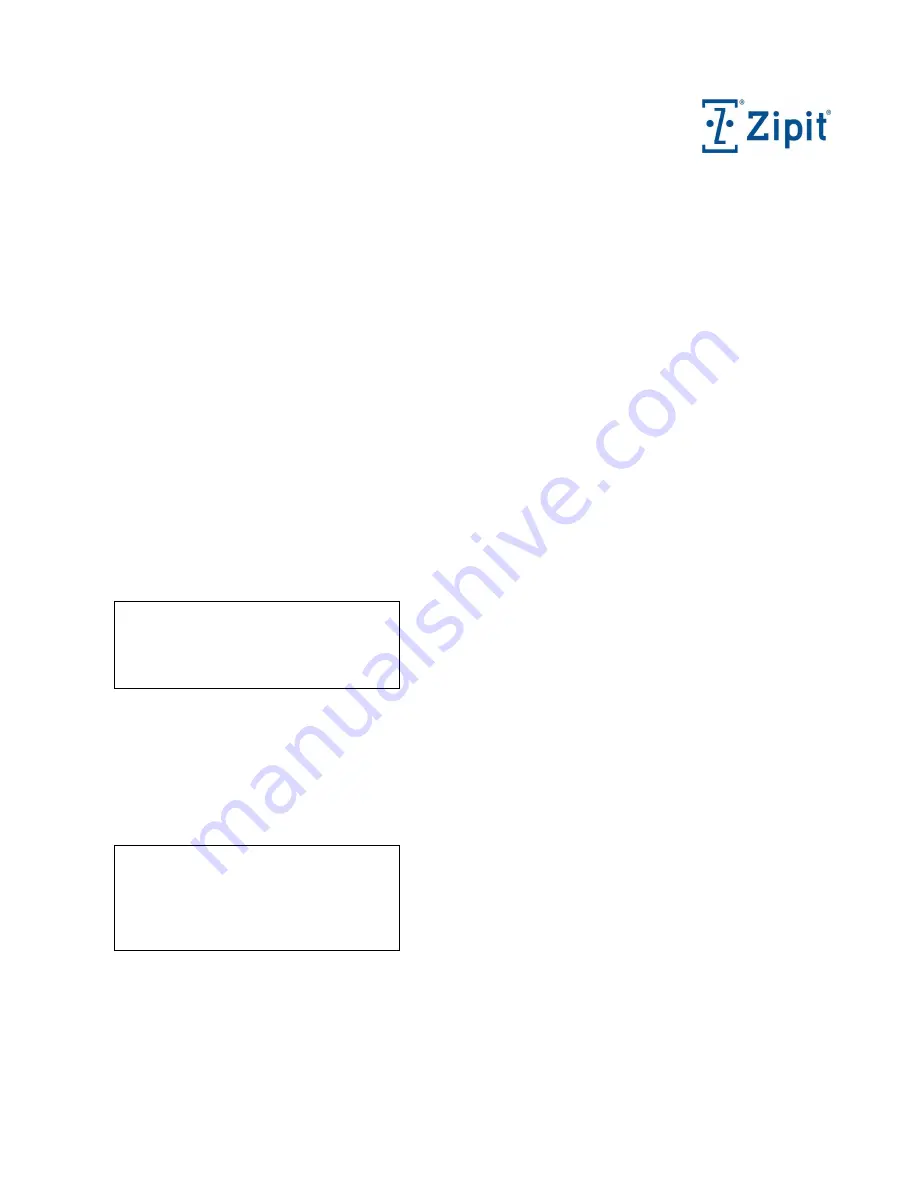
Zipit Wireless, Inc. – Confidential – Rev. .92 December 30, 2010 – Page 30 o
f
33
Message Types and Icons
The following icons will appear beside a message in the message list allowing the end user to quickly
ascertain the message type. The icons will also appear in the header for the conversation view to the left
of the user’s name. If the message type supports presence detection, the icon will be in color if the user
is online and gray if the user is offline.
Priority 1 and 2 Alerts (Mayday and High Priority) – Red emergency icon (circle with a plus sign in
it)
Priority 3 and 4 Alerts (Normal and Low Priority) – Gold emergency icon
Pager to Pager Chat – Zipit icon
SMS Messages – cell phone icon
AOL
Voicemail Message – (Alan will create an icon)
On Call Function
The On Call function lets the end user easily set a flag that notifies administrators and other users when they
are On Call (working or responsible for function) and when they are Off Call. This feature must be enabled
by the administrator and can be used to prevent sending pages to end users that aren’t available.
Usage: If the feature is enabled by the administrator, the On Call icon will by default contain a green dot in
the upper right corner indicating that the end user is available. If the user selects the On Call icon when it
contains a green dot, they will be presented with the following screen:
If the user selects “Switch to Off Call”, they will be required to
select a time and date for the next time they are On Call. This forces the user to set the device ahead of time
rather than inadvertently forgetting to change the setting manually the next time they are on call. A pop up
will be provided for the user to set the time and date. The user can move left and right to select the digit or
filed to change and can move up or down to cycle through the list of numbers or fields. At the far right of
this pop-up will be an OK button to select.
If the user selects the On Call icon when it contains a red dot, they will be presented with the following
screen:
Username is currently “Off Call”
Switch to On Call
Modify next On Call time and date
Cancel
Username is currently “On Call”
Switch to “Off Call”
Cancel


















