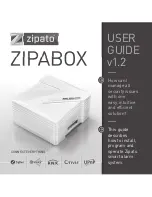integrate your irrigation scheme together with your complete home automation
scenarios
ACCESS
06
remotely lock/unlock your door with any smartphone
remotely open/close your garage door or gate over any smartphone
get video notification when door is open
use RFID tags to open doors and get detailed statistics
automate doors/locks using scenarios and event based programming tool
trigger automation events when door lock user codes are entered
automatically unlock doors in the event of an emergency
MULTIMEDIA
07
remotely control your audio/video equipment with any smartphone
automatically turn on favorite shows when they air and get alerts
automatically turn off A/V equipment at pre-set time or when room is unoccupied
automatically turn on equipment to discourage intruders
09
ZIPABOX
QUICK INSTALLATION GUIDE
08
ZIPABOX
QUICK INSTALLATION GUIDE
www.zipato.com
www.zipato.com