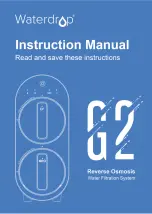Page 26 of 32
802265 v3.05 09.20 HT BCS Compact Commercial Instructions
6.3
-
Boiling Calibration (Boiling models)
Commissioning
6.4
-
Booster
•
Press the calibration button and the system will
commence the Boiling calibration procedure. This
will take approx 5-6 minutes.
•
Upon completion, a Booster reminder screen will
appear and allow you to return home by pressing
the [Home] button.
NOTE:
failing to make the correct selection for the “Booster”, will affect product performance.
NOTE:
For any subsequent filter changes or any operational procedures, please refer to the HydroTap user
guide, located inside the filter housing access door.
1. Press [Start] [Stop] buttons to start and stop the filter flush.
2. Turn the flush line stop cock ON.
3. Press [Start] and allow at least 10 litres of water to flush
through the filter.
4. The product details will be displayed in the screen.
5. Once the filter flush is finished, turn the stop cock OFF then
press [Stop] to end filter flush mode.
6. Press [Next] for the Boiling Calibration screen.