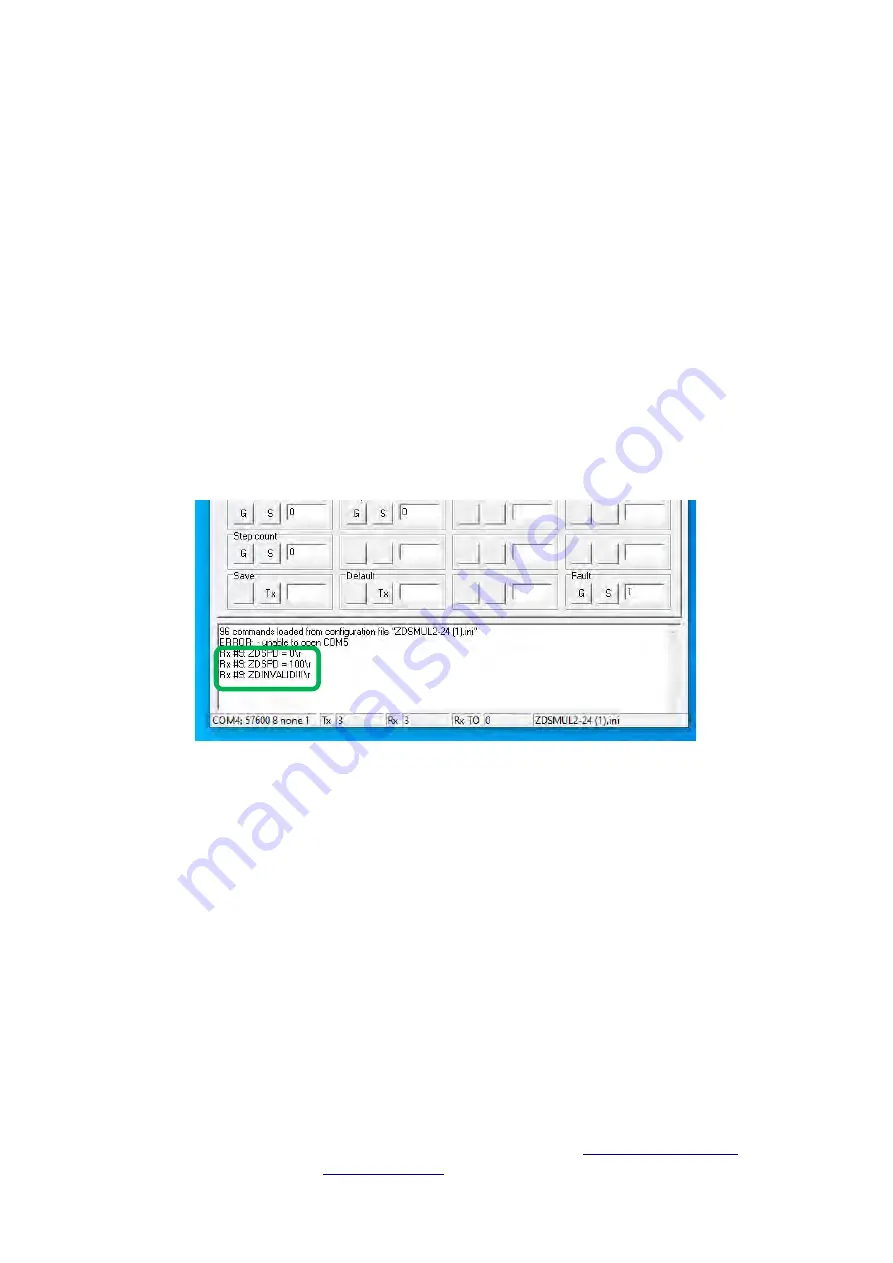
10
Zikodrive Motor Controllers are a product of Round Bank Engineering Ltd
Floor 2, Clifton Warehouse, Sowerby Bridge, West Yorkshire, HX6 2BY
–
www.zikodrive.com
- +44 (0) 1422647177
Using the ZDA010 software to set parameters
Please note, these settings may change depending on the .ini file you are using but the fundamental
principle remains the same. For each of these settings you will see a “G” and an “S”.
G = Get
S = Set
So, if you would like to check a variable as the motor is currently running now, press G and the software
will request the information from the controller and display it in the window.
If you would like to set the variable, you can enter a value and press S. This will then communicate this to
the controller and set the value as input by you.
Please note, each parameter has present limits. If you send a command that is too big or too small, and you
have not set the ranges properly, do not worry, an error will be sent from the device to the terminal saying
“INVALID!!!” and the device will ignore the command that is out of range.
You can now set and read all the key values required to operate the ZDSMUL2-24. Please read on for details
on how to set these values as required for your project.

























