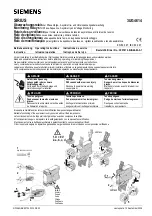TR800Web
12280-0755-01
Seite
7 / 8
www.ziehl.de
7
Troubleshooting
boot
appears in the digital display
Cause
This is not an error.
The internal webserver is starting up.
Remedy
After switching on the network, the internal webserver needs app. 1 min. until it starts.
After that, the digital display extinguishes.
After performing a software update, the webserver automatically reboots.
Er 5
appears in the digital display
Cause
The internal webserver is not working correctly
Remedy
Do a reset; press the reset button on the unit (see Point 8.8) or switch off the unit and
then back on.
After max. 2 min,
Er 5
and
boot
should no longer be flashing in the display.
Er 8
appears in the digital display
Cause
Internal device error
Remedy
Switch unit off and back on. If the error message continues to appear, the unit must be
returned to the factory for repair
User name/password not known
Remedy
See 8.9.2
Set default IP address 10.10.10.10
User management is deactivated, http-Port = 80 and https-Port = 443
Login window cannot be closed
Remedy
Close the browser window and then reopen it
8
Technical Data
Rated supply voltage
Us
AC/DC 24
– 240 V
Tolerance
Power consumption
DC 20,4 - 297 V
< 4 W
AC 20 - 264 V 45-62 Hz
< 13 VA
Relay output
4 x 1 changeover (CO)
UL electrical ratings:
E214025
250 V ac, 5 A, resistive
240 V ac, 1/2 hp
120 V ac, 1/4 hp
B 300
– pilot duty, UL 508
Nominal operational current Ie
AC15
Ie = 3 A
Ue = 250 V
DC13
Ie = 2 A
Ue = 24 V
Ie = 0,2 A Ue = 125 V
Ie = 0,1 A Ue = 250 V
Recommended fuses for contact
T 3,15 A (gL)