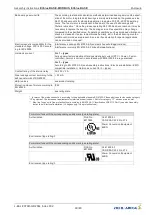9.4.5
Message at speed deviation
“
Fan Bad
”
Fanbad Speed
Speed deviation
Factory setting: 0 rpm
Setting range: 0 - 255 rpm
Fanbad Time
Time delay
Factory setting: 0 sec
Setting range: 0 - 255 sec.
9.5
Menu group IO Setup
IO Setup
9.5.1
Digital inputs
“
D1
”
(
“
E1
”
*)
Attention!
The fans and motors for which these assembly instructions are valid have a
“
100% function
”
in which
operation at full speed is possible in case of failure of the setting signal. It is selected by activating the
setting
“
Set Intern 2
”
(factory setting 100 %) via the digital input.
When using the
“
100% function
”
changes to the
“
D1 Function
”
and
“
D1 Inverting
”
parameters
are not allowed.
D1 Function
Different functions can be assigned to the digital inputs
“
D1
”
and
“
E1
”
*.
The
“
D1 function
”
parameter is programmed to a factory setting of
“
5D
”
for
switching to
“
Set Intern2
”
(required for 100% function).
D1 Inverting
The
“
D1 Inverting
”
parameter is programmed to a factory setting of
“
ON
”
(required for 100% function).
*
If the analogue input
“
E1
”
is not required for specifying the fan speed, this can be used as a digital input (see E1 function).
The same functions can be assigned for
“
E1
”
as for
“
D1
”
.
Attention!
Never apply line voltage to the digital input!
Function
Designation
5D
Set Internal2 (factory setting for 100%-Function)
Fixed speed
“
Default Internal2
”
active. Function with selected
“
control mode
”
: 0, 1, 2 , 3
(see
“
Controller Setup
”
).
With simultaneous activation of
“
Default Internal3
”
with function
|
6D
|
,
|
5D
|
has prior-
ity).
1D
Enable ON / OFF
Remote ON/OFF (electronic switch-off) by potential-free contact. The power unit is
switched off electronically, the device can still be operated in the switched-off state
after pressing the
“
Esc
”
key combination. Signal inputs and outputs remain active.
A programmed alarm relay (factory set
“
K1 function
”
=
|
2K
|
) does not report the
switch-off.
Attention!
No disconnection (no potential isolation in accordance with VBG4
§
6) in remote control
of the device!
Assembly instructions
ECblue BASIC-MODBUS, ECblue BASIC
Hand held terminal A-G-247NW
L-BAL-F079D-GB 2044 Index 002
Part.-No.
54/80