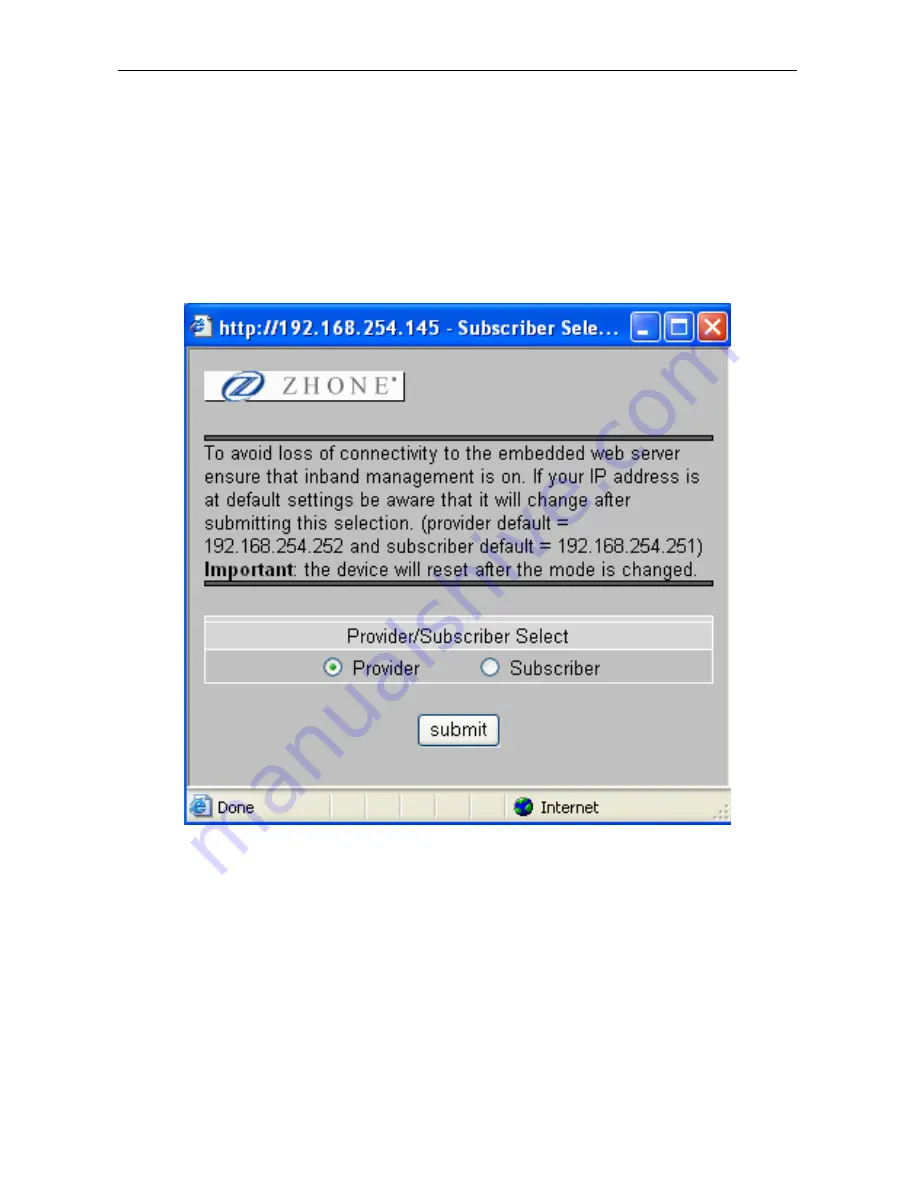
16
Configure Provider or Subscriber Mode
To reconfigure a unit from provider to subscriber mode, open the
web management
home page as described above. Observe the designation displayed on the center right
side of graphical view of the front of the unit. It will display either the word “Provider” or
“Subscriber” indicating the current mode of the unit. To make a change, click on the
“Pro/Sub Cfg” button which is located just left of center on the graphical view of the
front of the unit. This will bring up the following screen:
Click on the button associated with the desired mode for the unit. Then click on the
submit button. Go back to the home page and confirm that the display now shows the
new mode.
Содержание ETHX-DS3-1-LT
Страница 27: ...27 Copyright 2007 Zhone Technologies Inc Printed in U S A ...
Страница 28: ...28 ETH3 A2 ZN10 00 ...













































