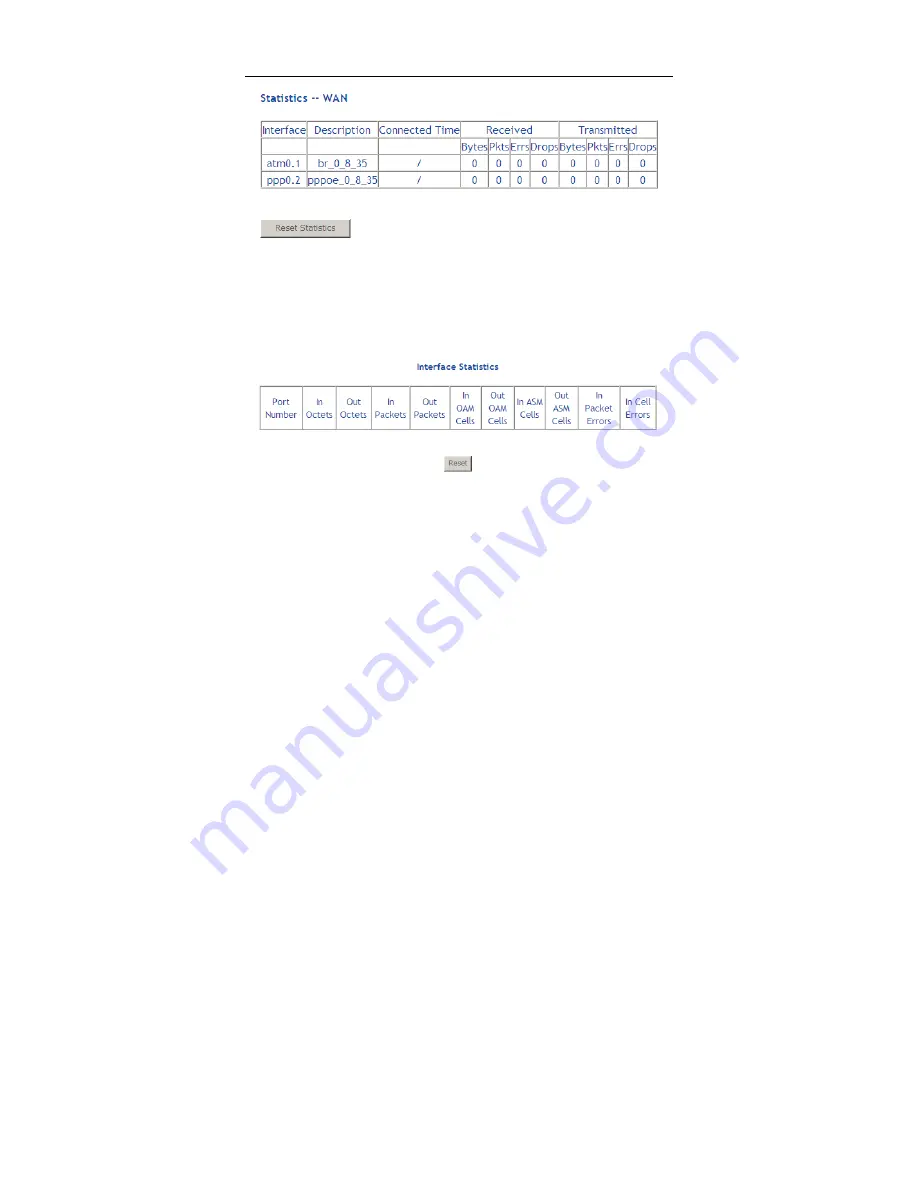
ZHONG 6738 User Manual
17
In this page, you can view the statistical information about the recevied and
transmitted data packets of the WAN interface.
Click
Reset Statistics
to restore the values to zero and recount them.
5.1.6 xTM
Choose
Device Info >
Statistics
>
xTM
and the following page appears.
In this page, you can view the statistical information about the recevied and
transmitted data packets at the xTM interfaces.
Click the
Reset
button to restore the values to zero and recount them.
5.1.7 xDSL
Choose
Device Info >
Statistics
>
xDSL
and the following pages appear.
Содержание 6738
Страница 1: ...ZHONE 6738 User Manual VER 1 0 ...
Страница 24: ...ZHONG 6738 User Manual 18 Figure 7 xDSL 1 ...
Страница 27: ...ZHONG 6738 User Manual 21 When the ADSL BER test completes click Stop the following page appears ...
Страница 31: ...ZHONG 6738 User Manual 25 ...
Страница 33: ...ZHONG 6738 User Manual 27 ...
Страница 41: ...ZHONG 6738 User Manual 35 ...
Страница 87: ...ZHONG 6738 User Manual 81 In this page you can enable add or remove a QoS rule Note ...
Страница 106: ...ZHONG 6738 User Manual 100 ...
Страница 122: ...ZHONG 6738 User Manual 116 ...
Страница 134: ...ZHONG 6738 User Manual 128 ...
Страница 137: ...ZHONG 6738 User Manual 131 5 6 Management Choose Management and the submenus of Management are shown as below ...






























