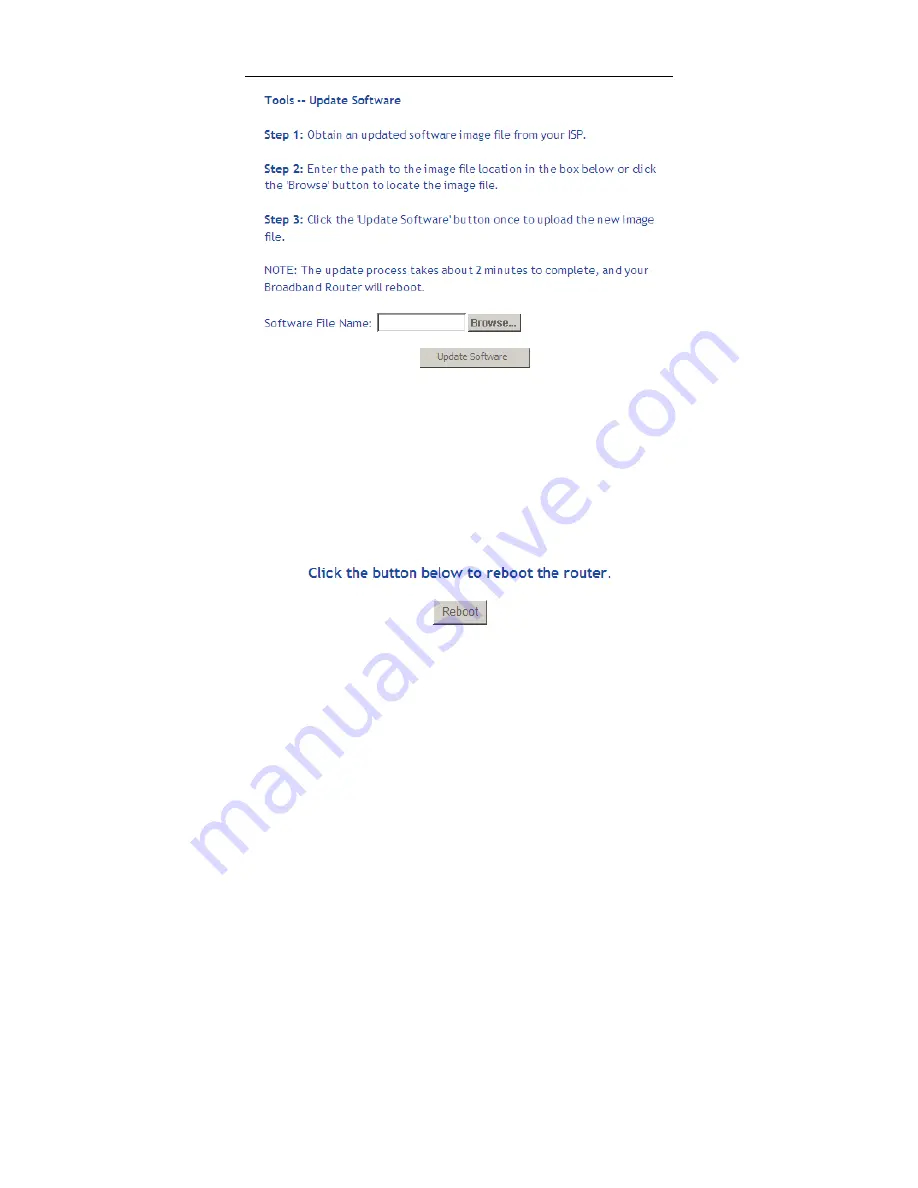
ZHONG 6738 User Manual
143
If you want to upload the software, click the
Browse
… button to choose the new
software, and then click the
Update Software
button.
Note:
When software update is in progress, do not shut down the router. After software
update completes, the router automatically reboots.
Please make sure that the new software for updating is correct, and do not use other
software to update the router.
5.6.8 Reboot
Choose
Management
>
Reboot
and the following page appears.
In this page, click the
Reboot
button. You can reboot the button.
Содержание 6738
Страница 1: ...ZHONE 6738 User Manual VER 1 0 ...
Страница 24: ...ZHONG 6738 User Manual 18 Figure 7 xDSL 1 ...
Страница 27: ...ZHONG 6738 User Manual 21 When the ADSL BER test completes click Stop the following page appears ...
Страница 31: ...ZHONG 6738 User Manual 25 ...
Страница 33: ...ZHONG 6738 User Manual 27 ...
Страница 41: ...ZHONG 6738 User Manual 35 ...
Страница 87: ...ZHONG 6738 User Manual 81 In this page you can enable add or remove a QoS rule Note ...
Страница 106: ...ZHONG 6738 User Manual 100 ...
Страница 122: ...ZHONG 6738 User Manual 116 ...
Страница 134: ...ZHONG 6738 User Manual 128 ...
Страница 137: ...ZHONG 6738 User Manual 131 5 6 Management Choose Management and the submenus of Management are shown as below ...

















