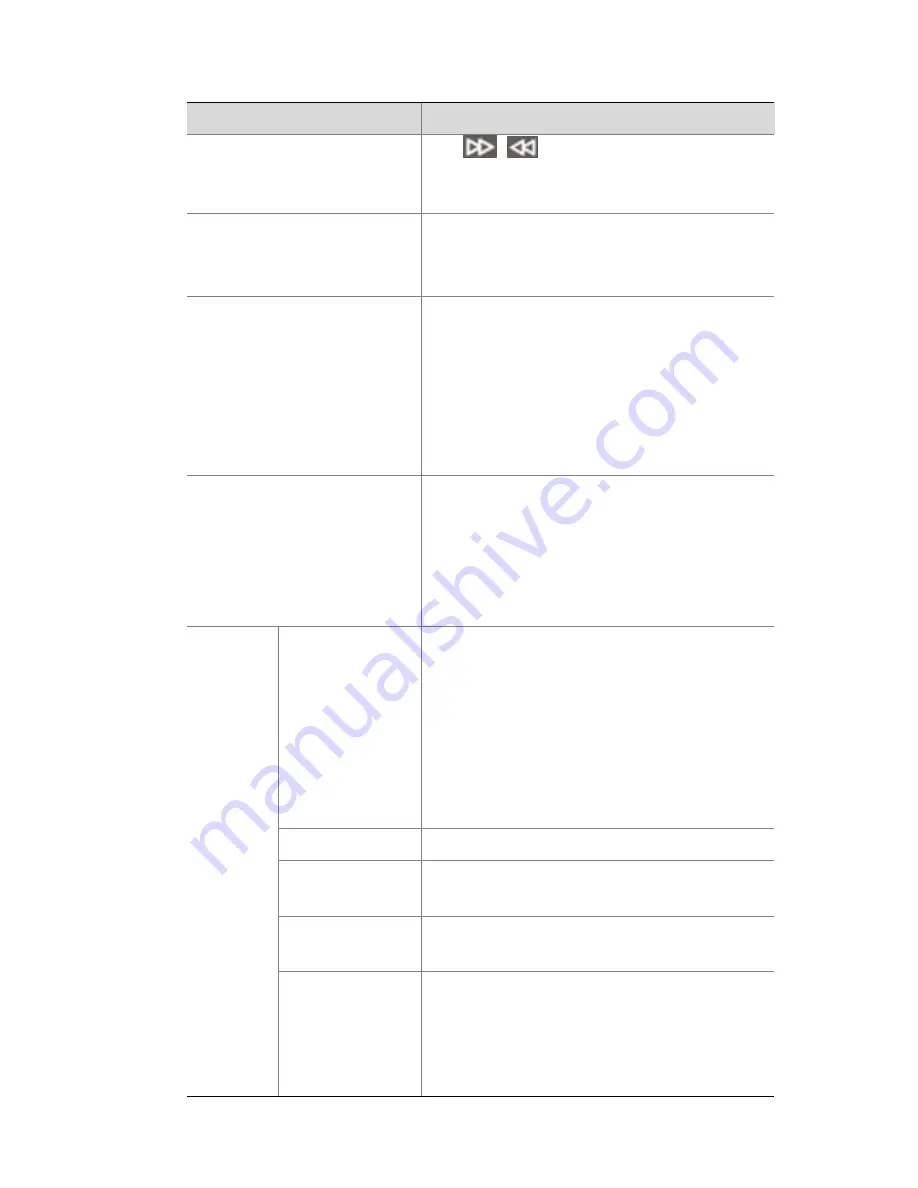
7
Item
Function
and
Description
z
/
:
In
playback
mode,
rewind
or
forward
at
speed
when
the
playback
tool
bar
is
hidden.
OK
z
Confirm
the
operation.
z
In
playback
mode,
play
or
pause
when
the
playback
tool
bar
is
hidden.
USB
interface
USB2.0
(limited
to
1A)
used
for
connection
with
an
external
USB
mouse
or
storage
device.
Note:
Use
another
device
to
partition
and
format
a
USB
storage
device
into
FAT32
file
system
before
use.
POWER
ON/OFF
z
In
Soft
OFF
mode,
press
the
button
to
start
the
device.
z
In
normal
operation
mode,
press
the
button
to
turn
off
the
device.
Hold
the
button
for
at
least
3
seconds
to
switch
off
the
device.
Function
Buttons
Alphanumeric
Buttons
z
Used
to
enter
a
password,
number,
or
English
characters.
z
The
number
key
0
can
be
used
to
select
or
clear
check
boxes
in
the
list
box.
z
In
preview
mode,
used
to
switch
between
analog
channels
in
focus
panes.
SPACE
Used
to
enter
a
space.
DEL
Used
to
delete
characters
on
the
left
of
the
cursor.
F1
Used
to
switch
between
focus
areas
on
an
interface.
F2
z
Used
to
switch
between
menu
sub
‐
tabs.
z
Used
to
capture
images
in
the
focus
pane
on
the
preview
and
playback
interface
(with
playback
toolbar
Содержание DVR200 series
Страница 1: ...DVR200 Series Digital Video Recorders Quick Guide Manual Version P100 20140125...
Страница 28: ...20 Menu Structure...
Страница 48: ...BOM 3101C036...






























