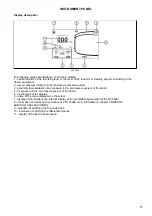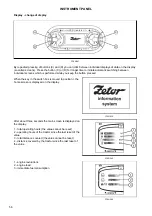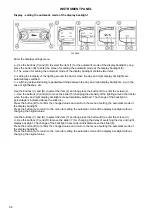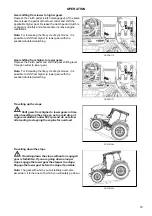Display - backlight of display
P18N097
Press the button (B) to enter the service menu
a - use the buttons (C) and (D) to select the item
Display settings
, press the button (B) to enter the screen
with the display settings menu.
b - the display settings menu contains these items:
1 - day mode, high intensity of the display backlight
2 - night mode, low intensity of the display backlight
3 - automatic mode; automatically switches between the day and night mode of the display backlight
depending on the intensity of lighting around the tractor The selected mode is marked by the tick. Use the
buttons (C) and (D) to select the required item for the mode change; the selected item is marked with
a frame and press the button (B) for confirmation.
Press the button (A) to return to the main screen.
Display - setting of day and night backlight of the display
P18N098
Enter the display settings menu.
a - Use the buttons (C) and (D) to select the item for the day display backlight. Long press the button (B) to
enter the screen for the display backlight setting (b).
b - Use the buttons (C) and (D) to move the slider for changing the intensity of the display backlight. The
change of the backlight in percentage is indicated above the slider (3). 100 percent is maximum backlight
and 0 % is minimum backlight.
Press the button (B) to confirm the changed value of the display backlight and return to the display settings
menu.
Press the button (A) to return to the display settings menu without changing the original value of the display
backlight.
Use the buttons (C) and (D) to select the item (2) and repeat the same procedure as for the item (1).
INSTRUMENT PANEL
65
Содержание Proxima CL 100
Страница 1: ...OPERATOR S MANUAL PROXIMA CL 03 2018 Tractor is Zetor Since 1946 80 90 100 110...
Страница 3: ...2...
Страница 11: ...10...
Страница 33: ...NOTES 32...
Страница 91: ...NOTES 90...
Страница 111: ...NOTES 110...
Страница 131: ...NOTES 130...
Страница 147: ...Fuse panel B P18N083 ELECTRICAL INSTALLATION 146...
Страница 163: ...NOTES 162...
Страница 181: ...NOTES 180...
Страница 187: ...NOTES 186...
Страница 203: ...NOTES 202...
Страница 208: ...207...
Страница 210: ...Made in EU www zetor com zetor zetor com...