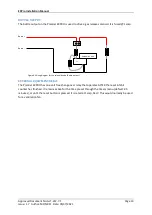EXPro Installation Manual
Approved Document No: GLT-212-7-1
Page 15
Issue: 1.7 Author: MF/NRPJ Date: 05/07/2021
PANEL MENUS
To access the panel requires the user code to be entered (the default code is 2222). Once the
Controls Active LED is on you will now be able to start and stop the first stage sounders, reset,
silence the inter buzzer and access the relays configuration menu.
Press enter and you will then see a list of menu options:
1.
Zone
2.
Logs
3.
Disable
4.
Test
5.
Engineer
6.
Relays
7.
Change Time
Zone:
This menu allows the user /engineer to view the following information:
The voltage is an internal reference, not the actual voltage measured on the terminals. Expected
values are:-
Connection
Quiescent
Open Circuit
Short Circuit
Alarm / Active
Detector Zone
3V
0V
30V
15V (560R Trigger)
Monitored Input
3V
0V
30V
20V (1K Trigger)
Sounder
16V
23V
9V
0V
Bottle Output
21V
32V
0V
32V
Logs:
The Log can store up to 249 events
Disable:
Allows the user/engineer to disable each of the inputs and outputs on the panel
*DISABLEMENT MENU *
Low Pressure input
ENABLED
*** LOG ***
12:00 05/02
Man. Release Active
01/95
*** Zone Viewing ***
Zone 1
Normal
Voltage Lvl: 3 V