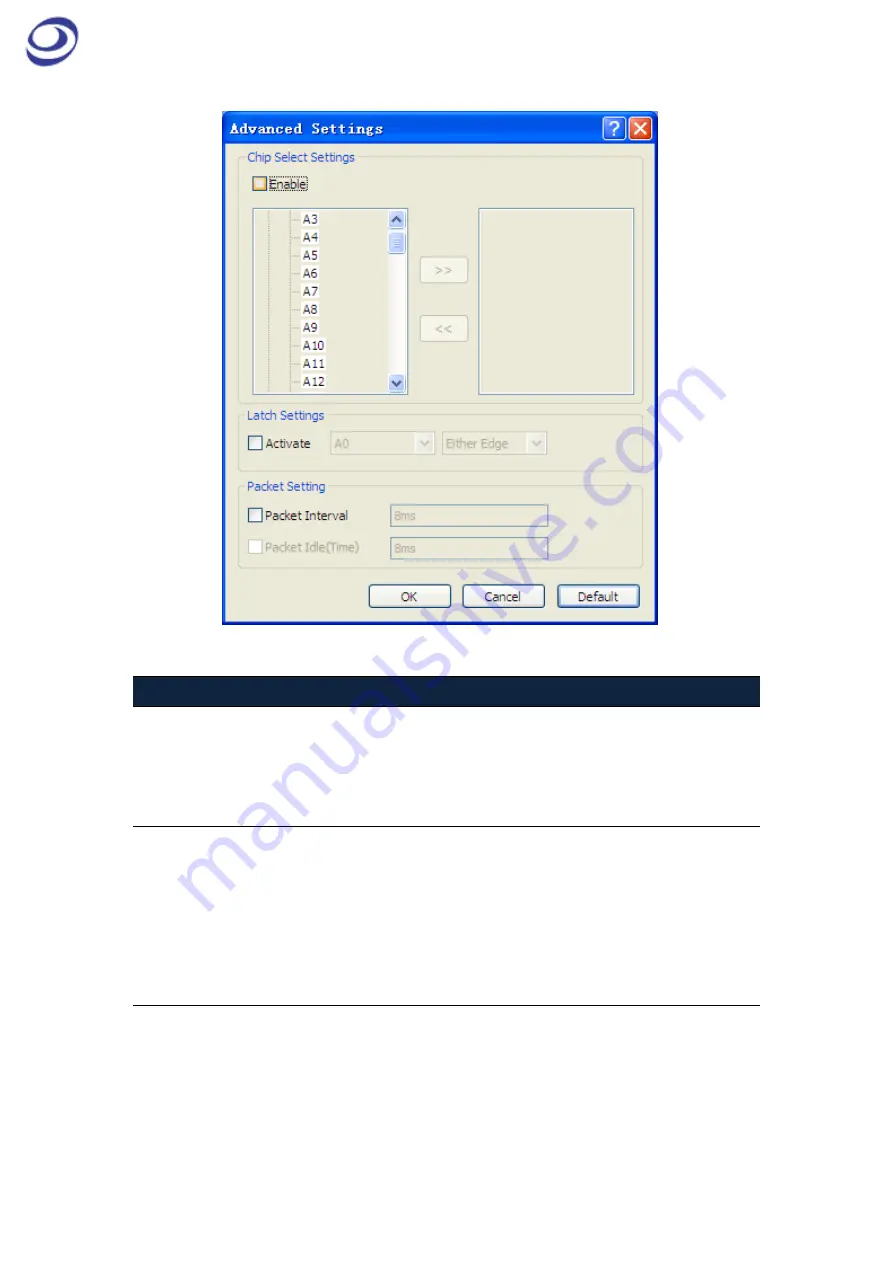
LAP-F1 Logic Analyzer
|
User Guide v1.6
| www.zeroplus.com.tw
62
Figure 4-17 Add Bus / Advanced Settings dialog box
Item
Description
Chip Select
(Channel and
Level)
The Chip Select function emulates a real chip select. The function is
similar to the Latch function (below) in that it decodes bus data, but it
only does so when all the conditions are met.
Latch Settings
(Channel and
Event)
The Latch function is used to analyze/decode bus activity that does not
use a specific protocol (referred to simply as a Bus in ZP-Logic). When
selecting a channel and an event (for instance A0 and Falling Edge), the
bus data will be decoded and displayed at every occurrence of this
event.
Packet Setting
Packet Interval Set the Interval time of Packets for buses. Unchanged bus signals that
meet the Interval time value are decoded as a packet. Eg: Set 8 ms as
Interval time, if the unchanged signal exceeds 8ms the signal would be
resolved to one 8 ms packet.






























