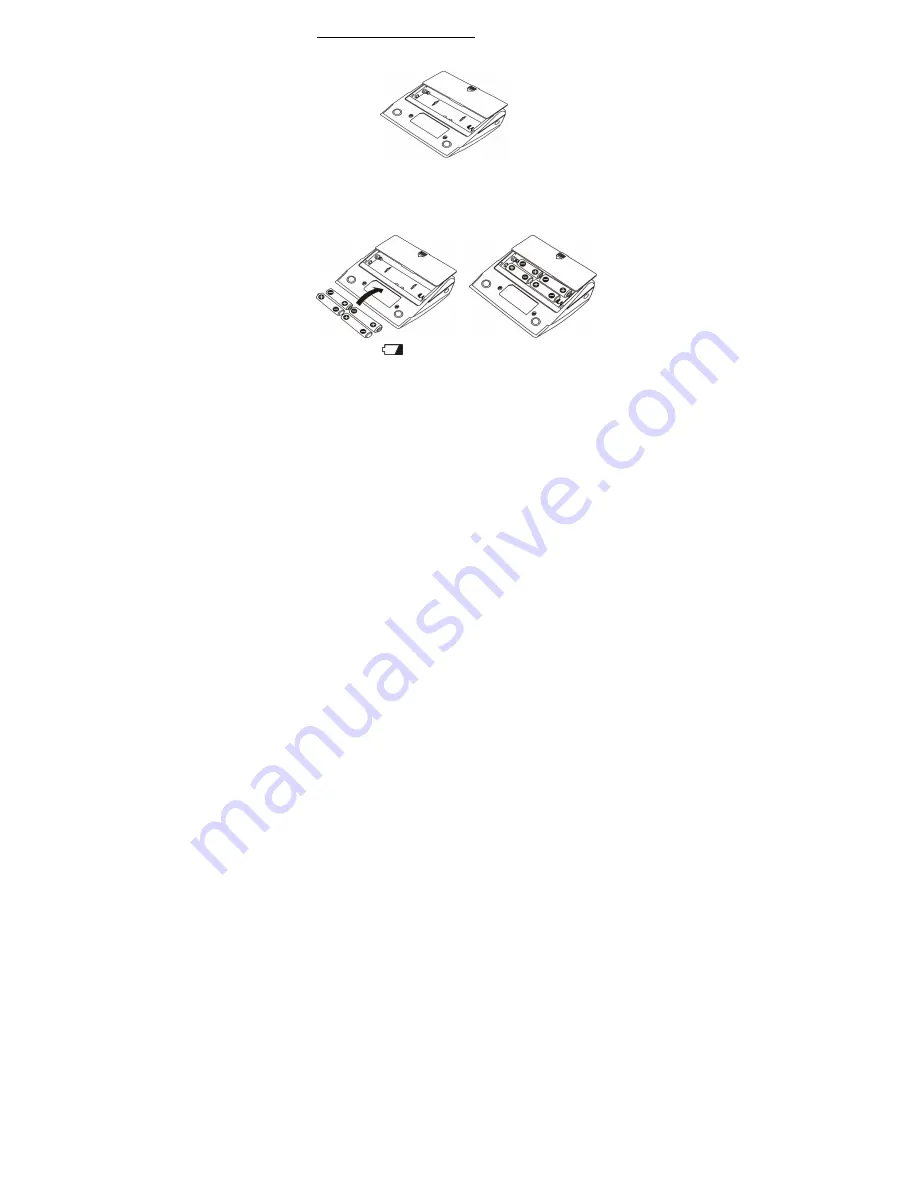
7
Installing/Replacing Batteries
1. Slide the battery compartment to remove it.
2. Place the batteries (4 “AA” Alkaline batteries) in the
compartment as indicated by the polarity symbols (+
and -) marked inside. All the display symbols appear for
1 secondand then return to standby mode.
3. Replace the battery compartment cover.
Note: When
(Low Battery indicator) appears on the
display, the batteries are weak.
Warning:
a. Be sure to follow the instruction above when plugging
the adapter and installing or replacing the batteries.
b. We recommend you to use the ALKALINE batteries for
the best performance and the longest device life.
c. Use only brand new batteries of the required size and
DO NOT mix using old and new or different type of
batteries together.
d. Remove the batteries if not using the blood pressure
monitor for an extended period (i.e., 3 months). The
Содержание HPL-308
Страница 1: ...Instruction Manual Bluetooth Blood Pressure Monitor for Arm HPL 308...
Страница 16: ...16 Step 2 When you finish installing BPPLINK BT program the icon of BPPLINK will show on the desktop...
Страница 21: ...21 Step 5 Manage Measured Results Line Graph Bar Graph...
Страница 22: ...22 Circle Graph Compare Analyze Graph...
Страница 23: ...23 Print the statistical graph 2 3 4 3 6 7 1 5 2...








































