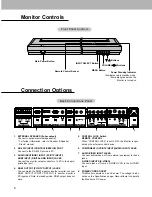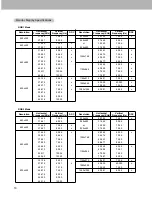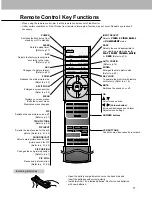5
After reading this manual, keep it handy for future reference.
Warnings . . . . . . . . . . . . . . . . . . . . . . . . . . . . . . . . . . . . .2
Safety Instructions . . . . . . . . . . . . . . . . . . . . . . . . . . . . .3~4
Step 1. Monitor Installation & Setup
Controls and Connection Options . . . . . . . . . . . .6
External Equipment Connections . . . . . . . . . . . .7
External Equipment Viewing Setups . . . . . . .8~10
Remote Control Key Functions . . . . . . . . . . . . .11
Monitor Accessories . . . . . . . . . . . . . . . . . . . . .12
Monitor Installation/Mounting Options . . . . . . . .12
Step 2. Customize your Monitor’s Features
Basic Features Setup and Operation
Turning on the Monitor . . . . . . . . . . . . . . . . . . .13
Menu Language Selection . . . . . . . . . . . . . . . .13
Picture Menu Options
APC (Auto Picture Control) . . . . . . . . . . . . . . . .14
Manual Picture Control . . . . . . . . . . . . . . . . . . .14
Sound Menu Options
DASP (Digital Auto Sound Processing) . . . . . . .15
Adjusting Sound (Manual Settings) . . . . . . . . . .15
AVL (Auto Volume Leveler) . . . . . . . . . . . . . . . .15
Special Menu Options
Orbiter . . . . . . . . . . . . . . . . . . . . . . . . . . . . . . .16
White Wash . . . . . . . . . . . . . . . . . . . . . . . . . . .16
Key Lock . . . . . . . . . . . . . . . . . . . . . . . . . . . . .16
Adjusting Auto Color Control . . . . . . . . . . . . . . .17
Manual Color Temperature Control . . . . . . . . . .17
Sleep Timer . . . . . . . . . . . . . . . . . . . . . . . . . . .17
Screen Menu Options
Auto Adjustment . . . . . . . . . . . . . . . . . . . . . . . .18
Adjusting Horizontal/Vertical Position . . . . . . . .18
Picture Phase Adjustments . . . . . . . . . . . . . . . .18
Initializing . . . . . . . . . . . . . . . . . . . . . . . . . . . . .18
Selecting Wide VGA mode . . . . . . . . . . . . . . . .19
Screen Adjustments . . . . . . . . . . . . . . . . . . . . .19
Luminance Noise Reduction . . . . . . . . . . . . . . .19
Setting Picture Format . . . . . . . . . . . . . . . . . . .20
Split Zoom . . . . . . . . . . . . . . . . . . . . . . . . . . . .20
Picture Size Adjustment . . . . . . . . . . . . . . . . . .20
PIP (Picture-in-Picture) Feature
Watching PIP . . . . . . . . . . . . . . . . . . . . . . . . . .21
Selecting an Input Signal Source for PIP . . . . . .21
Using PIP Still Function . . . . . . . . . . . . . . . . . .21
Moving the PIP . . . . . . . . . . . . . . . . . . . . . . . . .21
Selecting PIP Sound Options . . . . . . . . . . . . . .21
Twin Picture Setup Options
Watching Twin Picture . . . . . . . . . . . . . . . . . . . .22
Selecting an Input Signal Source for Twin Picture .22
Selecting Twin Picture Sound Options . . . . . . . .22
Using Sub Picture Still Function . . . . . . . . . . . .22
Step 3. Miscellaneous
External Control Device Setup . . . . . . . . . .23~27
IR Code (NEC format) . . . . . . . . . . . . . . . . .28~29
Troubleshooting Checklist . . . . . . . . . . . . . . . . .30
Maintenance . . . . . . . . . . . . . . . . . . . . . . . . . . .31
Specifications . . . . . . . . . . . . . . . . . . . . . . . . . .31
Contents
Setup and Operation Checklist
Setup and Operation Checklist
(See pages 7~9 for available connection and operational setup options.)
1. Unpack Monitor and all accessories.
2. Connect all external video and audio equipment.
see pages 7 ~ 9.
3 Install batteries in remote control.
See page 11.
4. Turn Monitor on.
See page 13.
5. Turn video source equipment on.
6. Select viewing source for Monitor.
See page 11.
7. Fine-tune source image and sound to personal prefer-
ence or as required by source.
See pages 14 ~ 15.
8. Additional features Setup
See Contents above.
Содержание P42W24B
Страница 32: ...P N 3828VA0361D RF02RA 206 3849...