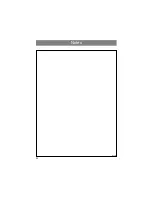35
206-3921
VIDEO /
AUDIO
1
Use the
menu
button to select the
menu shown below.
2
Use the channel (
D
,
E
) button to
select the Balance option.
3
Sound Balance
Sound Balance
Use the volume (
F
,
G
) button to
adjust the balance.
●
Balance is preset at 0.
DE
Move
G
Next
Menu
Balance
0
AVL
Off
DASP
DE
Move
F G
Adjust
Menu
DASP
Balance
0
AVL
Off
Balance
0
4
Press the
menu
button to save.
Содержание L20V26C Series
Страница 50: ...Notes 50 206 3921 ...
Страница 51: ...Notes 51 206 3921 MISC ...