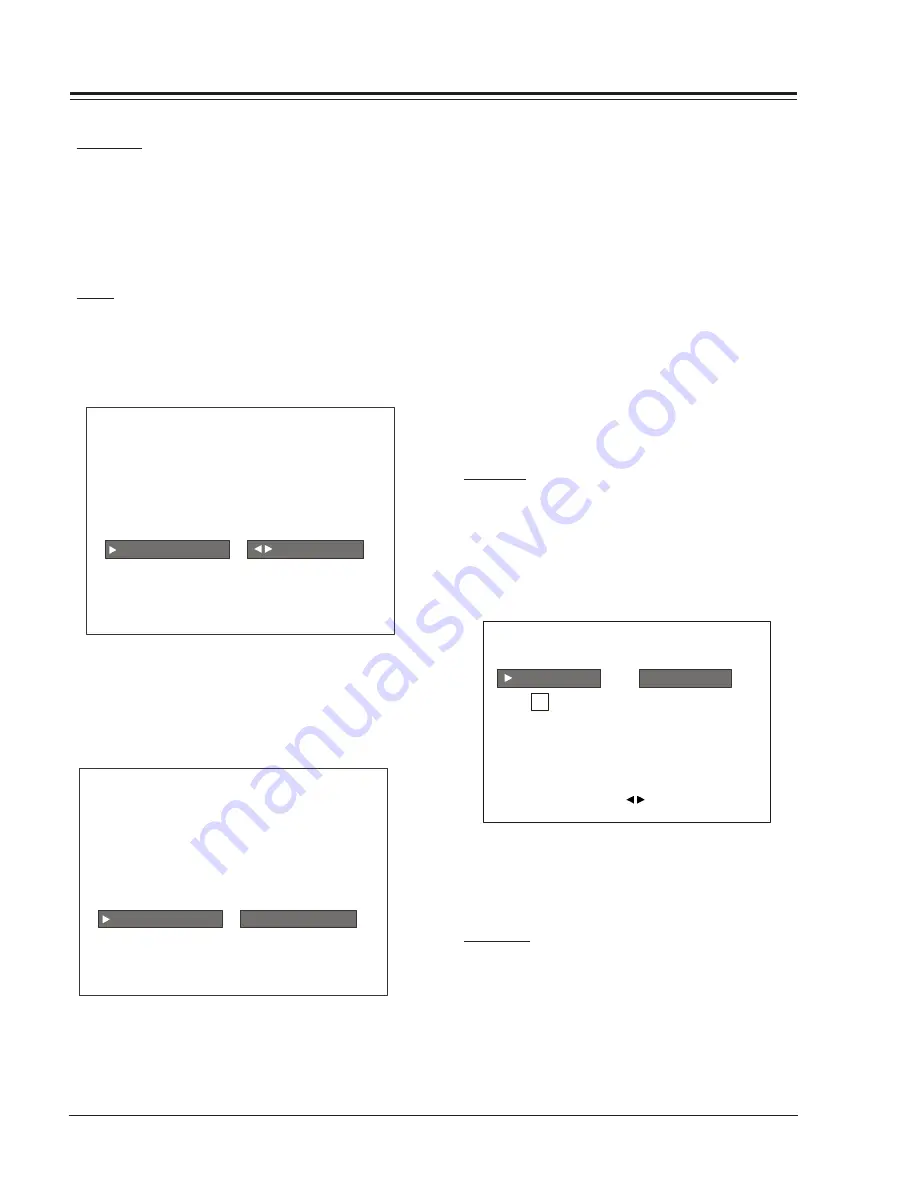
SR25-3828VD0171B
1-8
CL - MENUS
USER MENUS (continued)
CLOCK SET
Press MENU repeatedly to show the Setup menu. Use the
Up/Down Arrows to highlight Clock Set.
Set the current time; use the Number keypad to enter
the hours, then minutes. For example, enter 06, then
30, to set 6:30 on the clock. Use the TIMER key to specify
AM or PM. Press ENTER to strart the clock and return to
TV viewing.
TIMER
On the optional installer’s remote, press MENU repeat-
edly until the Setup menu appears.
Press SELECT repeatedly to highlight the Timer option,
press the right arrow.
LANGUAGE
CAPTIONS
CLOCK SET
CH. LABELS
ADD/DEL/BLNK
SETUP MENU
TIMER TO SET TIMER
AUTO PROGRAM
Use SELECT to choose an option. Use the number keypad
and/or the Left/Right ADJ arrows to enter the times.
Use the timer key to set AM/PM.
Your options are:
ON TIME 9:00 AM
OFF TIME 7:00 PM
ON/OFF TIMER ON
TIMER
·On time
Sets a time that the TV will turn itself On each day.
·Off Time
Sets a time that the TV will turn itself Off each day.
·On/Off Timer
Enables or disables the On/Off Timer functions. (The On/
Off Timer can be disabled but the setting will be re-
tained).
Press ENTER to remove the menu and return to TV view-
ing.
Note: The clock must be set before for the Timers to
function.
The Off Timer can be used to turn the TV Off at the
present time.
No On Timer setting is required to use the Off Timer
feature.
CAPTIONS
Caption is a feature that allows the TV to receive closed
captions and/or text options when made available by
the broadcaster.
There are two operating modes for caption: quick/mute
or standard: If quick mute is selected, pressing the cc
key switches the current cc selection On/Off.
CAPTIONS SETUP
CC
SEL.
TYPE
CAPTION LOCK
PRESS SELECT TO CHOOSE
PRESS ADJ
TO CHANGE
STANDARD
OPER. MODE
Use the Right/Left arrows to choose any of the follow-
ing options: CAPTION 1, CAPTION 2, CAPTION 3, CAPTION
4, TEXT 1, TEXT 2, TEXT 3,TEXT 4 or OFF. Press ENTER to
close the menu.
LANGUAGE
Содержание H19F34DT Series
Страница 62: ...z e n i t h...













































