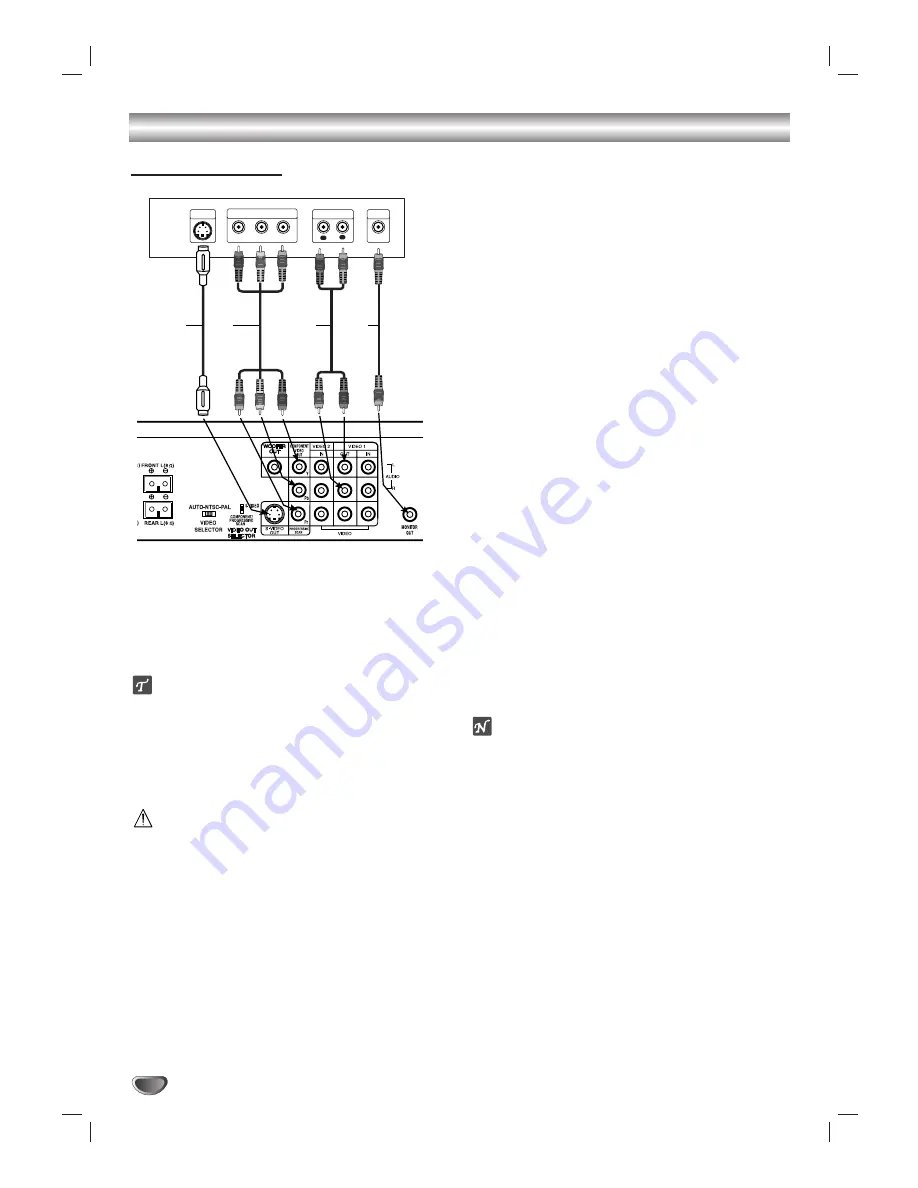
10
Connections
S-VIDEO
INPUT
L
R
Y
Pb
Pr
COMPONENT VIDEO INPUT
AUDIO INPUT
L
VIDEO
INPUT
Rear of TV
S
C
A
V
Make one of the following connections, depending on
the capabilities of your existing equipment.
When using the COMPONENT VIDEO OUT/PRO-
GRESSIVE SCAN jacks, set the VIDEO OUT SELEC-
TOR switch to COMPONENT/PROGRESSIVE. When
using the S-VIDEO OUT jack, set the VIDEO OUT
SELECTOR switch to S-VIDEO.
ips
Depending on your TV and other equipment you wish
to connect, there are various ways you could connect
the player. Use one of the connections described
below.
Please refer to the manuals of your TV, VCR, Stereo
System or other devices as necessary to make the
best connections.
Caution
– Make sure the DVD Receiver is connected directly to the
TV. Select the correct AV input on your TV.
– Do not connect your DVD Receiver to TV via your VCR.
The DVD image could be distorted by the copy protec-
tion system.
Video connection
11
Connect the MONITOR OUT jack on the DVD
Receiver to the video in jack on the TV using the
video cable supplied
(V)
.
2
2
Connect the Left and Right AUDIO OUT jacks of the
DVD Receiver to the audio left/right in jacks on the
TV
(A)
using the supplied audio cables.
TV Connections
S-Video connection
11
Connect the S-VIDEO OUT jack on the DVD
Receiver to the S-Video in jack on the TV using an
optional S-Video cable
(S)
.
2
2
Connect the Left and Right AUDIO OUT jacks of
the DVD Receiver to the audio left/right in jacks on
the TV
(A)
using the supplied audio cables.
Component Video (Color Stream
®
) connection
11
Connect the COMPONENT VIDEO OUT/PRO-
GRESSIVE SCAN jacks on the DVD Receiver to
the corresponding in jacks on the TV using an
optional Y Pb Pr cable
(C)
.
2
2
Connect the Left and Right AUDIO OUT jacks of
the DVD Receiver to the audio left/right in jacks on
the TV
(A)
using the supplied audio cables.
Progressive Scan (ColorStream
®
pro) connection
If your television is a high-definition or “digital ready”
television, you may take advantage of the DVD
Player’s progressive scan output for the highest
video resolution possible.
If your TV does not accept the Progressive Scan for-
mat, the picture will appear scrambled if you try
Progressive Scan on the DVD Player.
11
Connect the COMPONENT VIDEO OUT/
PROGRESSIVE SCAN jacks on the DVD Player to
the corresponding in jacks on the TV using an
optional Y Pb Pr cable
(C)
.
2
2
Connect the Left and Right AUDIO OUT jacks of
the DVD Player to the audio left/right in jacks on
the TV
(A)
using the supplied audio cables.
otes
– Set the Progressive to “On” on the setup menu for
progressive signal, see page 17.
– Progressive scan does not work with the analog
video connections (yellow VIDEO OUT jack).

























