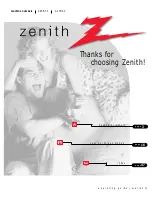3369-o
I N S TA L L AT I O N S T E R E O SY S T E M
P A G E 9
Get the
best sound
possible
from your
Entertainment
Machine.
Audio Hook-ups
A/V cables
not included
with TV
TV back
R-L Audio
Input
Stereo
System
Locate the jacks marked
Variable Out. These are for the
stereo system. Connect the
stereo system’s cables, accord-
ing to their color (red is the
right channel, white the left)
to these jacks.
1
These wires should be included
with your speakers
Before you begin plugging in your stereo sys-
tem, it’s a good idea to put it in its
approximate place first. That way you know
how much wire you have or will need.