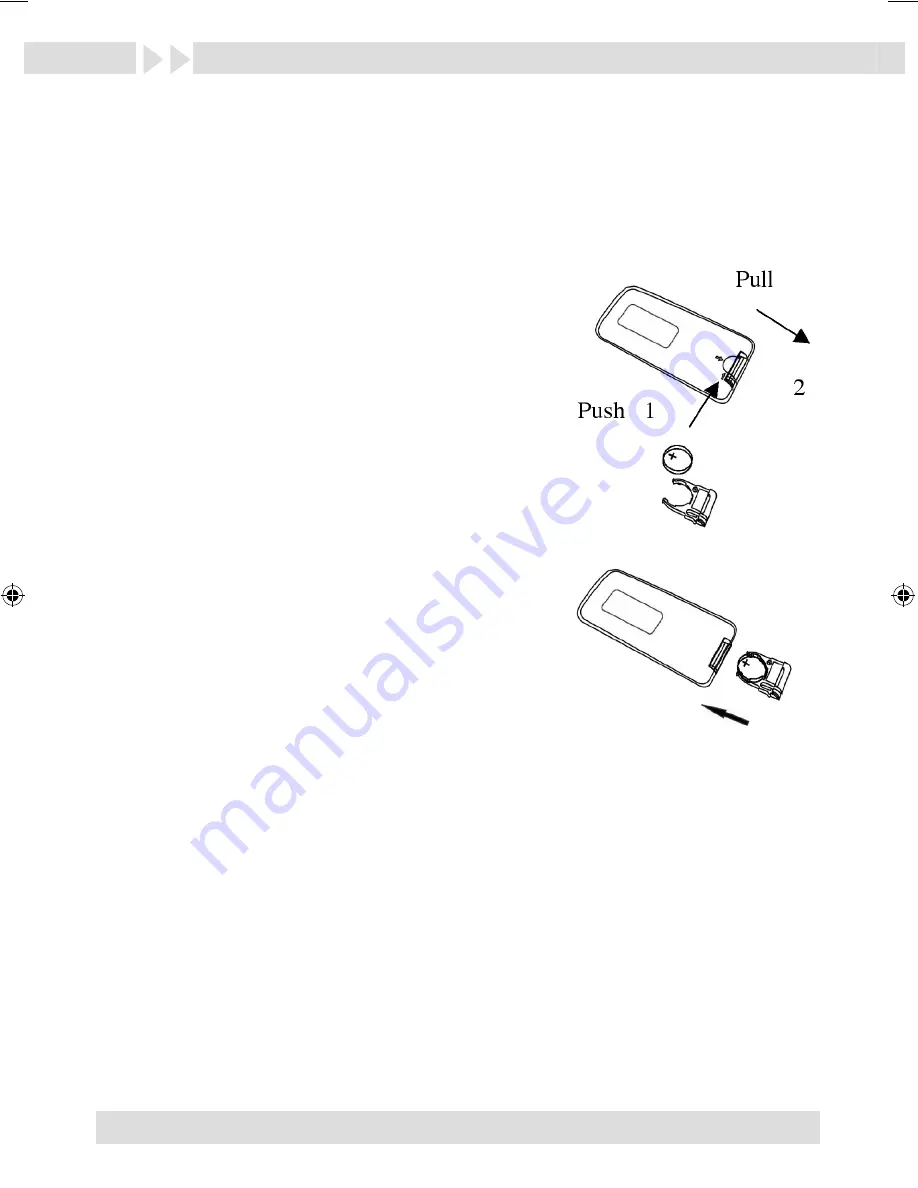
20
BATTERY
■
Please remove the insulation plastic sheet insert from the battery holder before use.
■
If the remote control does not function correctly or the operating range is reduced,
replace the battery with a new battery (CR2025).
1. Press the hole on the back of remote control with
a small tool. At the same time, pull out the battery
holder.
2. Insert the new battery, with the (+) side up.
3. Push to close the battery holder. You will hear a click
as the holder locks.
NOTE
●
Remove batteries if they are empty or if the remote control will not be used for a long
time.
●
Battery and small parts can be a choking hazard. Keep the remote control away from
young children.
ZEM-W1001RM Manual D+E.indd 20
11.07.2005 10:33:54 Uhr
Содержание ZEM-W1001RM
Страница 24: ...24 ELECTRICAL CONNECTIONS ...
Страница 25: ...25 English BUILT IN DOME LIGHT ...
Страница 32: ......













































