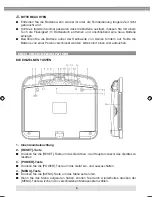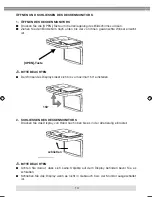13
DEUTSCH
Auswahl von verschiedenen Untertiteln während der Wiedergabe einer DVD
1. Drücken Sie die
SUBTITLE
-Taste um während der Wiedergabe zwischen den ver-
schiedenen Untertiteln zu wählen. Die Nummer des aktuellen Untertitels, die Gesamt-
anzahl der vorhandenen Untertitel sowie die Sprache des gerade angezeigten Untertitels
werden entsprechend in einem OSD-Menü angezeigt.
2. Wenn nach 3 Sekunden keine Bedienung erfolgt, verschwindet das OSD-Menü wieder
automatisch.
BITTE BEACHTEN
■
Beachten Sie bitte dass diese Funktion nur dann verfügbar ist, wenn sie von der
jeweiligen DVD unterstützt wird.
Auswahl von verschiedenen Kameraperspektiven während der Wiedergabe einer DVD
1. Drücken Sie die
ANGLE
-Taste um währen der Wiedergabe zwischen den verschiedenen
Kameraperspektiven zu wählen. Die Nummer der aktuellen Kameraperspektive sowie
die Gesamtzahl der vorhandenen Kameraperspektiven werden entsprechend in einem
OSD-Menü angezeigt.
2. Wenn nach 3 Sekunden keine Bedienung erfolgt, verschwindet das OSD-Menü wieder
automatisch.
Wiederholung eines Kapitels oder Titels
Drücken Sie während der Wiedergabe die REPEAT-Taste um eine der folgenden Funktionen
auszuwählen:
■
Kapitel (Chapter)
: Wiederholung des gerade wiedergegebenen Kapitels.
■
Titel (Title)
: Wiederholung des gerade wiedergegebenen Titels.
■
Alles (All)
: Wiederholung von allen Kapiteln und Titeln.
■
Aus (Off)
: Rückkehr zur normalen Wiedergabe.
Wiederholung eines bestimmten Zeitrahmens
Es besteht auch die Möglichkeit nur einen bestimmten Zeitrahmen einer DVD zu wieder-
holen:
1. Drücken Sie während der Wiedergabe die
A-B
-Taste um den Startpunkt (A) fest-
zulegen.
2. Drücken Sie anschließend noch einmal die
A-B
-Taste um den Endpunkt (B) festzu-
legen.
3. Drücken Sie noch einmal die
A-B
-Taste um zur normalen Wiedergabe zurückzukehren.
ZOOM
Sie können das Bild des Monitors in verschiedenen Stufen vergrößern. Drücken Sie
wiederholt die
ZOOM
-Taste um das Bild in verschiedenen Stufen (2x, 3x, 4x, 1/2x, 1/3x,
1/4x und wieder normal) zu vergrößern.
ZE-MR902-DVD Manual D+E.indd 13
13.09.2006 14:34:12 Uhr
Содержание ZE-MR902-DVD
Страница 1: ...INSTRUCTION MANUAL ZE MR902 DVD DVD PLAYER WITH 9 2 TFT LCD MONITOR MODEL NO...
Страница 48: ......