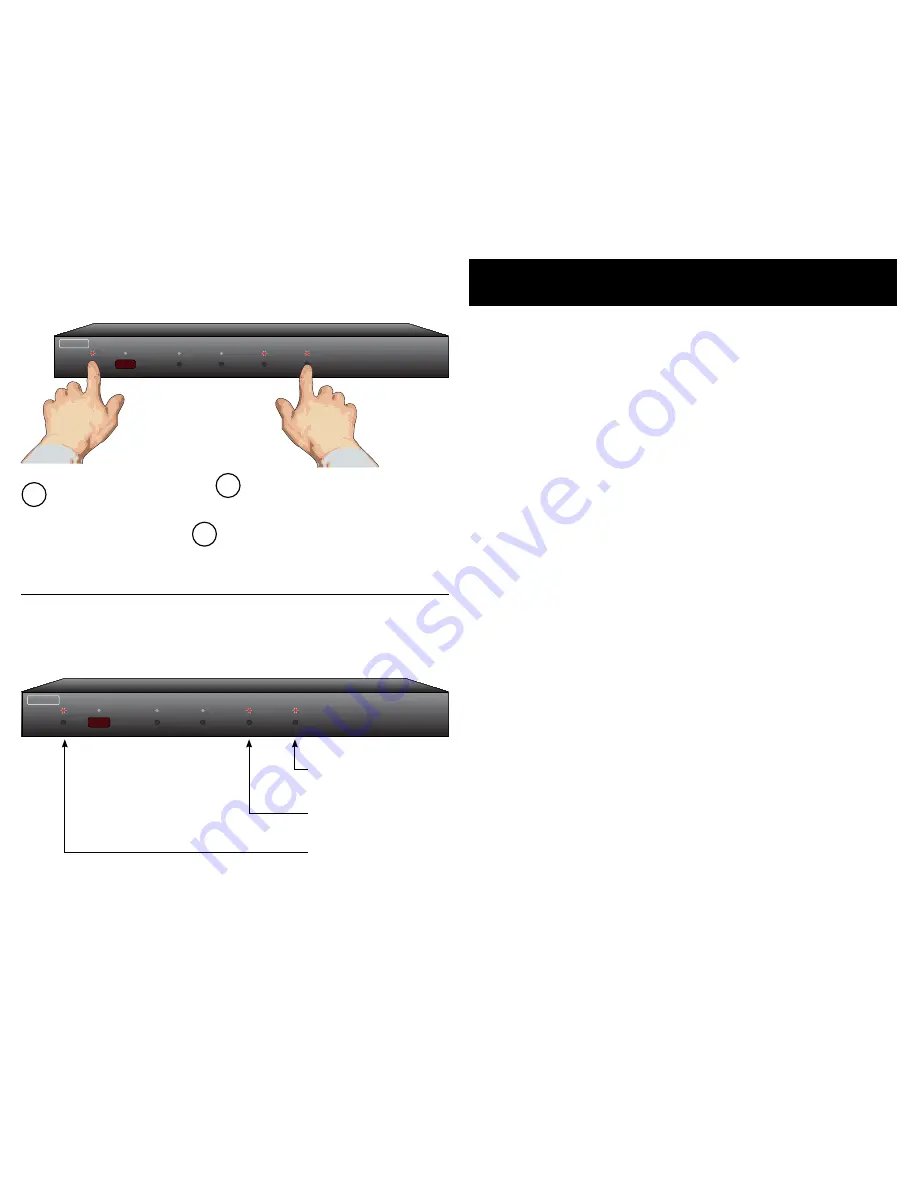
4
HDS4.1 Component Video Switch
HDS4.1 Component Video Switch
Step 1: Enter the Enable / Disable Control State
1 2 3 4
ZEKTOR
Start by pressing and
holding the Power
button...
1
2
...while continuing to hold the Power
button, press and hold the ‘4’ button.
After about 4 seconds, the standby LED
will flash quickly, and the display will indi-
cate the current enable / disable statuses.
3
Disabling Front Panel or Remote
If you are not planning on using a remote control with your HDS4.,
you might want to disable its remote control function.
Or if you have a household with young curious fingers that likes
playing with buttons, you also have the capability of disabling the
front panel switches and only operating the HDS4. with a remote.
To enable/disable the front panel switches or remote capabilities...
Step 1: Enter the Enable / Disable control state
First press and hold the Power button
While continuing to hold the Power Button, press and hold
the ‘4’ button.
After holding both buttons for about ‘4’ seconds, the stand-
by LED will star t flashing quick ly indicating you are now
able to enable / disable front panel buttons and IR control
functions.
The front panel selection LEDs now indicate the state of the
front panel and IR control settings:
If ‘’ is lit, then the Front Panel buttons are ENABLED.
If ‘4’ is lit, then the IR remote functions are ENABLED.
Step 2: Enable or Disable Front Panel and / or IR control
Use the ‘’ button to ENABLE / DISABLE the front panel
buttons.
Use the ‘4’ button to ENABLE / DISABLE the IR remote con-
trol functions.
When finished, press the ‘Power ’ button to save new set-
tings and return to normal operations.
Note 1: The HDS4.1 will not allow you to disable both the front
panel and IR controls at the same time.
Note 2: Disabling the front panel buttons does not disable the
ability to enter the Setup Modes. Even with the front
panel disabled you can per form the above steps, allow-
ing you to once again enable the front panel buttons.
1.
2.
3.
•
•
•
•
Step 2: Enable or Disable Front Panel and / or IR Control Functions
1 2 3 4
ZEKTOR
Enable / Disable
IR Control Functions
Enable / Disable
Front Panel Buttons
Exit Setup Mode













