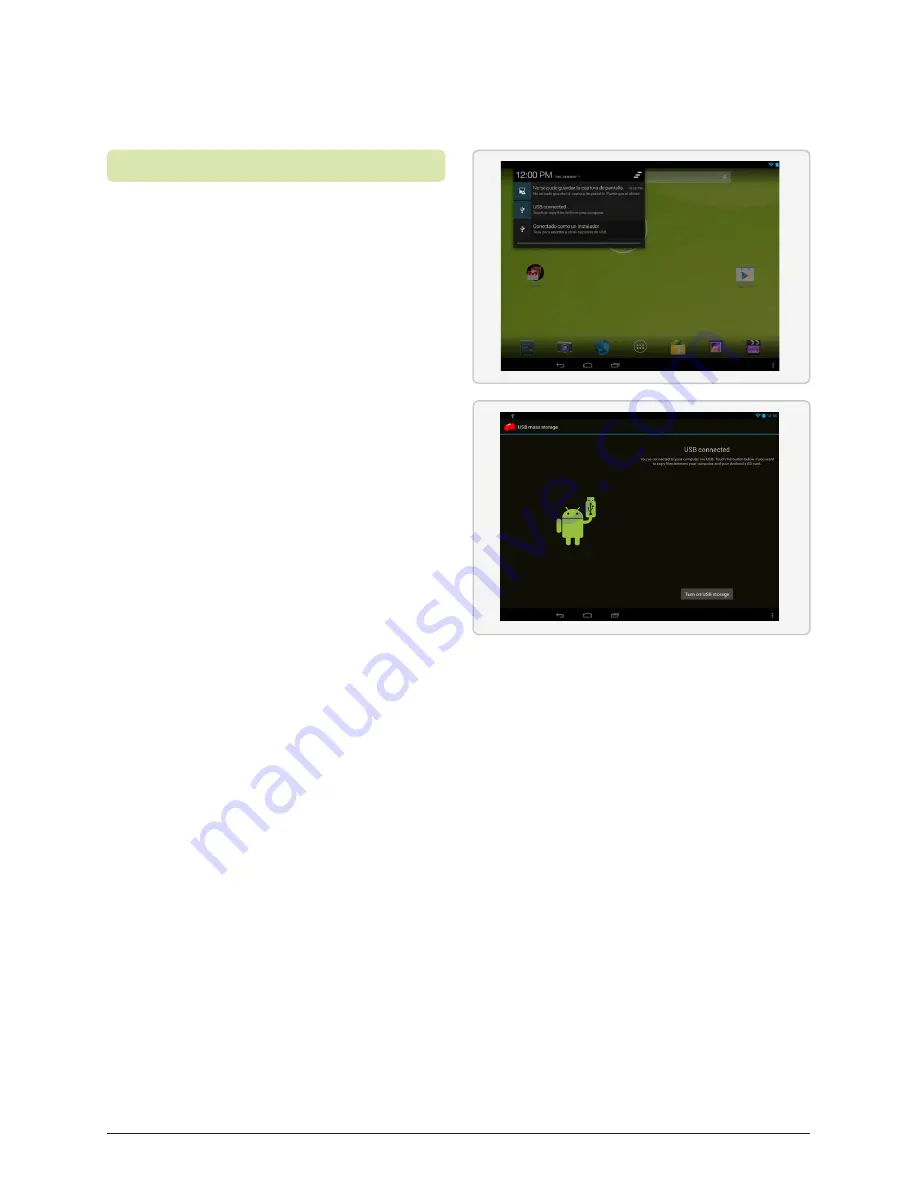
Customer Support: 1-888-999-4215
20
1. To begin transferring files to your
computer, plug one end of the
included Micro-USB to USB cord
into the unit, and the other into
the USB port on a computer.
2. Then the “Connected as a media
device“ will appear on the
upper left corner of screen.
3. Portable Device window will
appear on computer, select “.
4. You will now be able to transfer
files to and from your computer.
Transferring Files with a Computer
Transferring Files

















