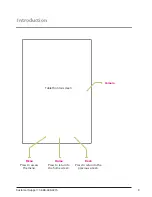Customer Support: 1-888-999-4215
7
Requires an AC/DC power
adapter (included)
Power
SERIAL NO.:
MODEL NO. : TB782B INPUT : DC5V 2.0A
MADE IN CHINA FID : BN
SERIAL NO.:
MODEL NO. : TB782B INPUT : DC5V 2.0A
MADE IN CHINA FID : BN
Setup
When the
Battery
Indicator
signals
that the power is running low, connect
the tablet to a power source using the
included Mini-USB to USB charging cable.
A warning will also display on the
screen stating that the battery is low.
Connect the tablet to an AC outlet using
the included adaptor, or connect the
included Mini-USB to USB to the USB port
on a powered on computer to charge.
Charging
Содержание TB782B
Страница 22: ...Customer Support 1 888 999 4215 22 Support FAQ ...
Страница 23: ......