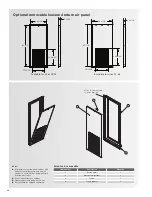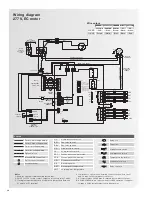43
Start-up
Communicating thermostat operating instructions
Power on/off
This button will switch the unit on and off. In power off
mode, there is no screen display of operation mode or
fan speed. Only the room temperature, day and time
will be displayed.
Convert Celsius to Fahrenheit
Push the “cancel” and “hu/-” buttons
simultaneously for three seconds to achieve the
conversion of °C to °F. When power is first applied
after installation the default temperature will be shown
in °C.
Set temperature
Push either of the temperature adjust buttons
(“+” or “-”) under the screen once and the temperature
display and current temperature setting flashes (five
flashes). Push the temperature adjust “+” one time
and the temperature setting increases by 1°. Push the
temperature adjust “-” one time and the temperature
setting drops by 1°.
■
■
The Celsius temperature setting ranges from
16 °C to 30 °C
■
■
The Fahrenheit temperature setting ranges from
55 °F to 90 °F
Set time and day
To change the time, push the “time +” or “time -”
button once and the time display will flash. Push the
“time +” button once and one minute will be added
to the time. Push the “time -” button once and one
minute will be subtracted from the time. To change the
hour, push the “time +” or “time -” button and hold for
six seconds. The hour time display will show in this
mode.
To change the day of the week, push the “DAY” button
until the desired day of the week appears on the
screen.
Set or change timed power on setting
In heating, cooling and fan only modes
Push the “timer” button once and the time and
power on display will flash indicating entry to the
timed power on menu. Push the “time +” or “time -”
button to set the timing in minutes. Push the
“time +” or “time -” button and hold for 6 seconds and
the timing will change to the hour. To select the day of
the week, push the “day” button until the desired day
of the week appears. In this menu, push the “cancel”
button to cancel the timing of power on for that day. If
there is no timing of power on for that particular date,
“-:-” will be displayed in the time display. To exit the
timed power on setting mode push the “mode” button
two times.
Set or change the timed power off setting
In heating, cooling and fan only modes
Push the “timer” button twice and the time and
power off display will flash indicating entry to the
timed power off menu. Push the “time +” or “time -”
button to set the timing in minutes. Push the “time +”
or “time -” button and hold for six seconds and the
timing will change to the hour. To select the day of
the week, push the “day” button until the day of the
week appears. In this menu, push the “cancel” button
to cancel the timing of power off for that day. If there
is no timing of power off on that particular date, “-:-”
will be displayed in the time display. To exit the timed
power off setting push the “mode” button one time.
Set fan speed
Set the fan speed from high to low by pushing the
“fan” button. Low speed will be displayed with two
bars next to the fan symbol, high speed is six bars
next to the fan symbol.
Change mode setting
Push “mode” button to switch between the cooling
mode, heating mode or fan only mode.
Temperature inquiry
Push the “cancel” and “fan” buttons simultaneously
and hold for six seconds. A chime will sound and the
temperature inquiry menu will be displayed as follows:
Temp. area
Time area
C0
Freeze protection temperature - water side (FP 1)
C1
Freeze protection temperature – air side (FP 2)
C2
Discharge air temperature (DAT)
C3
Leaving water temperature (LWT)
Continue to push the “hu/-” button to select
the temperature area from the C0 to C3 until it
appears in the display. Push the “cancel” button to
cancel the temperature.