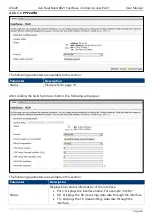AS420
4x4 Dual Band 802.11ac Wave 2 Indoor Access Point
User Manual
Page 25
Parameter
Description
Bring up on boot
Select this option to bring up this interface when the device
rebooted.
Use broadcast flag
Select this option to use the broadcast flag on this interface.
Use default gateway
Select this option to use the DHCP assigned default gateway on
this interface.
Use DNS servers advertised
by peer
Select this option to use the DHCP assigned DNS server addresses
on this interface.
Use custom DNS servers
Enter the IP address or domain name for a custom DNS server
here.
More than one entry can be created.
Use gateway metric
Enter the metric for the gateway here.
Client ID/Vendor Class to
send when requesting DHCP
Enter the ID/vendor class of the DHCP client that is sent when the
DHCP service is requested here.
Override MAC address/MTU Enter a MAC address/ MTU value here to override the default MAC
address/MTU value for this interface.
The following parameters are available in this section:
Parameter
Description
Bridge interfaces
Select this option to bridge this interface with another interface.
Enable STP
Select this option to enable the STP function on this interface.
Note:
This option is only available if Bridge mode is enabled.
Interface
Select the physical interface that will be associated with this interface
configuration here.
If desired, select and enter a Custom Interface name in the textbox
provided.
Note:
Multiple selections are only available when the Bridge
interfaces option is selected. Normally, only one interface can be
selected here.
Содержание AS420
Страница 1: ......