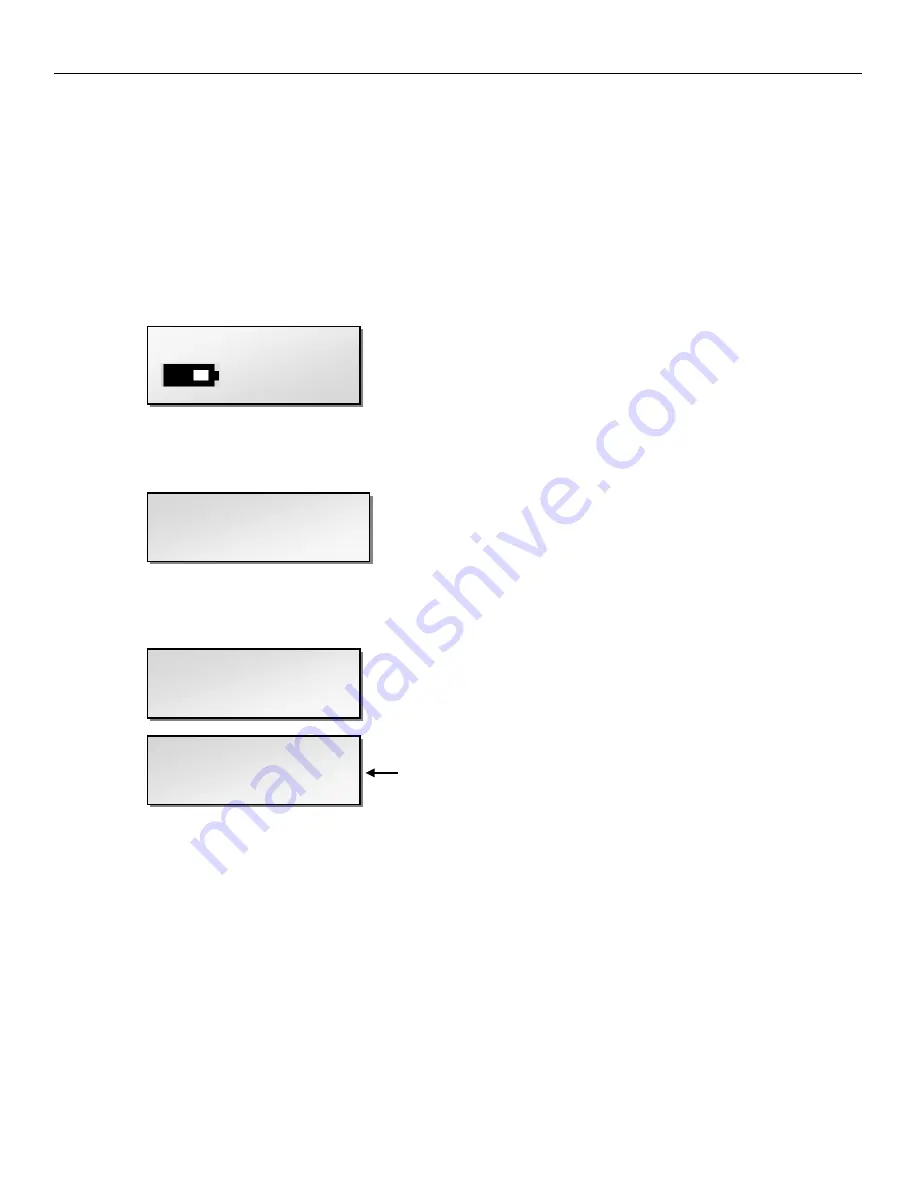
Zaxcom ZFR 200 / 300 Manual
___________________ _______
Main Menu
7
Main Menu
Navigating the Main Menu
•
Press the MENU Button to enter the menu.
•
To advance to the next menu press the MENU Button again.
Exiting the Main Menu
•
To exit the menu at any time press and hold the MENU button for 1.5 seconds
Gain
GAIN 20dB
This menu adjusts the microphone gain.
Using the
INC key
will increase the gain and the
DEC key
will reduce the gain.
High Pass Filter
This menu allows you to adjust the frequency for the high pass filter.
•
The adjustment range is 30 to 220Hz in10Hz increments
Limiter
This menu enables/disables and adjusts the limiter. The limiter is pre analog to digital converter.
•
Range:
-2dB
to
-30dB
in
1dB
increments
.
When the input signal is too high the audio can clip and results in distortion and popping. The limiter
can be used to prevent clipping.
The limiter effectively prevents the audio signal from becoming any larger than the limiter setting
.
Setting when the limiter will kick in.
GAIN 20dB
HIGH PASS: OFF
LIMITER: OFF
LIMITER: -10dB
FROM FULL SCALE
Содержание ZFR200
Страница 1: ......























