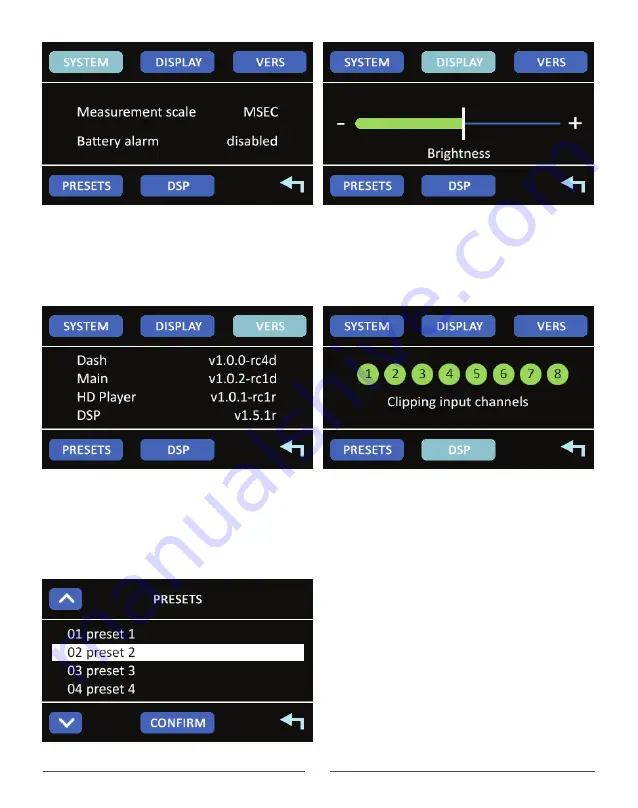
SYSTEM shows some information about the system status and other functions. The page allows you to
choose DISPLAY to adjust the brightness of the Dashboard display.
VER will show you the Software and Firmware versions of the processing components currently installed.
DSP brings up clipping indicators for each of the 8 input channels. The System menu also includes the
PRESETS list. The up/down arrows move the list while the white bar remains fixed. When the desired
memory preset is found you tap the
white bar. Then click CONFIRM to load that
preset. The arrow in the lower corner returns
to the previous page.
40
Содержание HDSP-V Series
Страница 50: ...Apex Aprilia ITALY Since 1974 zapco com...











































