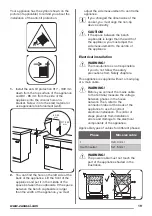Your appliance has the symbol shown on the
picture (if applicable) to remind you about the
installation of the anti-tilt protection.
1. Install the anti-tilt protection 317 - 322 mm
down from the top surface of the appliance
and 80 - 85 mm from the side of the
appliance into the circular hole on a
bracket. Screw it into the solid material or
use applicable reinforcement (wall).
80-85
mm
317-322
mm
2. You can find the hole on the left side at the
back of the appliance. Lift the front of the
appliance and put it in the middle of the
space between the cupboards. If the space
between the bench cupboards is larger
than the width of the appliance, you must
adjust the side measurement to centre the
appliance.
If you changed the dimensions of the
cooker, you must align the non-tip
device correctly.
CAUTION!
If the space between the bench
cupboards is larger than the width of
the appliance, you must adjust the
side measurement to the centre of
the appliance.
Electrical installation
WARNING!
The manufacturer is not responsible
if you do not follow the safety
precautions from Safety chapters.
This appliance is supplied without a main plug
or a main cable.
WARNING!
Before you connect the mains cable
to the terminal, measure the voltage
between phases in the house
network. Then, refer to the
connection label at the back of the
appliance to use the correct
electrical installation. This order of
steps prevents from installation
errors and damage to the electrical
components of the appliance.
Applicable types of cables for different phases:
Phase
Min. size cable
1
3x6.0 mm²
3 with neutral
5x1.5 mm²
WARNING!
The power cable must not touch the
part of the appliance shaded in the
illustration.
www.zanussi.com
19
Содержание ZCV55001WA
Страница 1: ...EN ZCV55001WA ZCV55001XA User Manual Cooker ...
Страница 23: ...www zanussi com 23 ...
Страница 24: ...www zanussi com shop 867330708 A 082017 ...