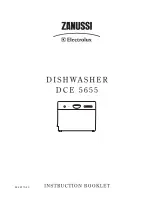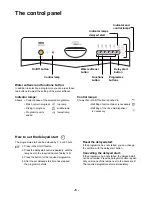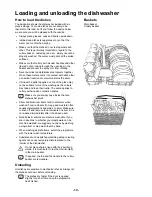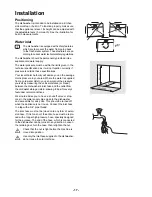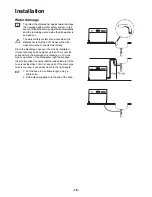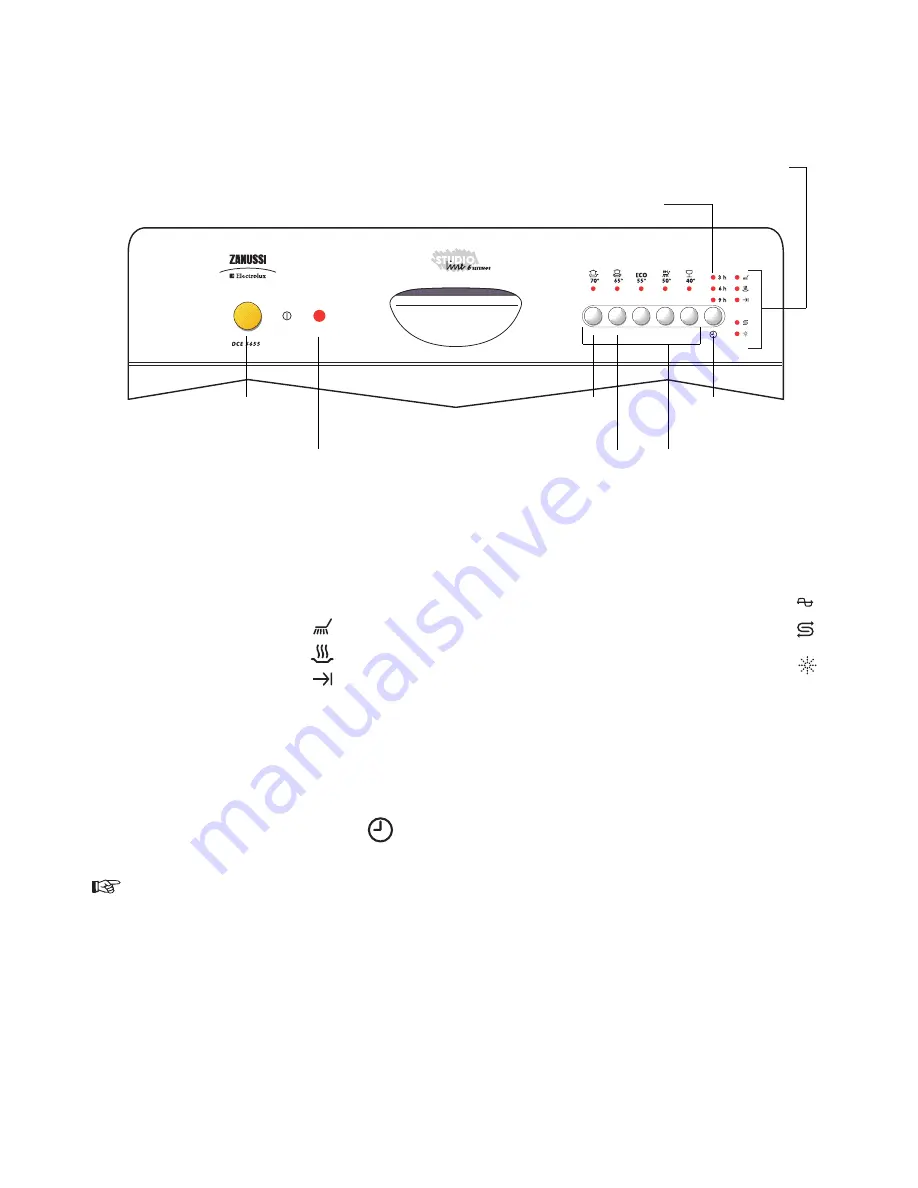
The control panel
- 6 -
Programme
buttons
Water softener
button
On/Off button
Control lamp
Functions
button
Delay start
button
Indicator lamps
delayed start
Indicator and
control lamps
How to set the delayed start
The programme start can be delayed by 3, 6 or 9 hours.
1. Press in the On/Off button.
2. Press the delay start button repeatedly, until the
lamp next to the required hours of delay is lit.
3. Press the button for the required programme.
4. After the set delayed start time has elapsed,
the programme starts.
Reset the delayed start:
If the programme has not started, you can change
the set time with the delay start button.
Cancelling the delayed start:
If the programme has not started, the delayed start
can be cancelled. Press the delay start button repeat-
edly, until none of the lamps next to the hours are lit.
The required programme starts immediately.
Water softener and functions button:
In addition to selecting a programme you can press these
two buttons to adjust the setting of the water softener.
Indicator lamps:
Shows
• Current phase of the selected programme.
• Wash cycle in progress
top lamp
• Drying in progress
middle lamp
• Programme cycle
lowest lamp
ended
Control lamps:
Shows that • On/Off button is pushed in
• Refilling of salt container is necessary
• Refilling of the rinse aid dispenser
is necessary
Содержание DCE5655
Страница 1: ...822 61 10 23 ...
Страница 4: ...Description of the appliance 4 4 5 ...
Страница 20: ... Electrolux plc 2003 ...