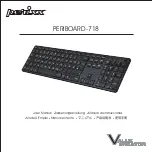SPECIAL
FUNCTION
KEYS
Your
Keyboard
Case
has
been
designed
with
the
following
special
function
keys
to
give
you
more
control
of
your
tablet.
HOME
‐
Displays
your
tablet
’’
s
home
screen.
RETURN
‐
Returns
to
the
app
or
program
that
was
last
open.
LOCK
–
Activates
and
deactivates
your
tablet
’
s
sleep
mode.
CUT
–
Cuts
selected
text
and
saves
it
to
your
clipboard.
COPY
–
Copies
selected
text
to
your
clipboard.
PASTE
–
Pastes
clipboard
content
in
your
selected
fi
eld.
TRACK
BACK
–
Skips
to
the
previous
track
on
your
current
playlist.
PLAY/PAUSE
–
Starts
or
pauses
your
current
playlist.
TRACK
FORWARD
–
Skips
to
the
next
track
on
your
current
playlist.
MUTE
–
Mutes
your
tablet
’
s
audio.
VOLUME
DOWN
–
Decreases
your
tablet
’
s
volume.
VOLUME
UP
–
Increases
your
tablet
’
s
volume.
THE
FUNCTION
(fn)
KEY
The
fn
key
operates
many
of
the
functions
that
appear
at
the
top
of
a
key
that
features
two
symbols.
To
activate
these
functions,
hold
the
fn
key
down
and
press
the
desired
key.
A
list
of
special
fn
keys
and
their
operations
is
listed
below.
CAPS
–
Activates
the
Caps
Lock
feature.
To
turn
Caps
Lock
off
,
simply
hold
the
fn
key
and
press
caps
again.
VOICE
–
Activates
your
tablet
’
s
voice
feature.
BATTERY
SYMBOL
–
Indicates
remaining
battery
life.
FN
+
DELETE
–
Forward
Delete.