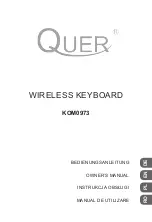6
The Function (fn) Key -
The fn key operates all key functions that appear in blue.
To activate these functions, hold the fn key down and press the desired key. A list of
special fn keys and their operations is listed below.
BATTERY -
Signals the LED indicator to display remaining battery life. When
pressed, the LED indicator will do one of the following:
• Flash Green Four Times: Indicates your Cover-Fit has a full charge.
• Flash Green Three Times: Indicates your Cover-Fit has approximately 75% charge.
• Flash Yellow: Indicates your Cover-Fit has approximately 50% charge.
• Flash Red: Indicates your Cover-Fit has less than 25% charge remaining.
PAGE
UP
-
Moves your view up a page.
PAGE
DOWN
-
Moves your view down a page.
HOME
-
Returns your cursor to the beginning of a document.
END
-
Moves your cursor to the end of a line on a document.
LED Indicators -
Your Cover-Fit features two LED indicators. Both are located on
the right side. The following is an explanation of each and what it indicates.
TOP
LED
-
The top LED lights to indicate charging and battery life. When
charging it will light red and then turn off when your Cover-Fit has 100% charge.
When you hold the fn button and press the BATTERY key, it displays your Cover-
Fit’s remaining charge. See the BATTERY button description for charge
indicators.
BOTTOM
LED
-
The bottom LED lights to indicate CAPS LOCK and pairing.
When the CAPS LOCK function is on, it will light blue until CAPS LOCK is turned
off. When pairing, it will light blue and flash until pairing is complete.
Fn
PgUp
PgDn
Home
End