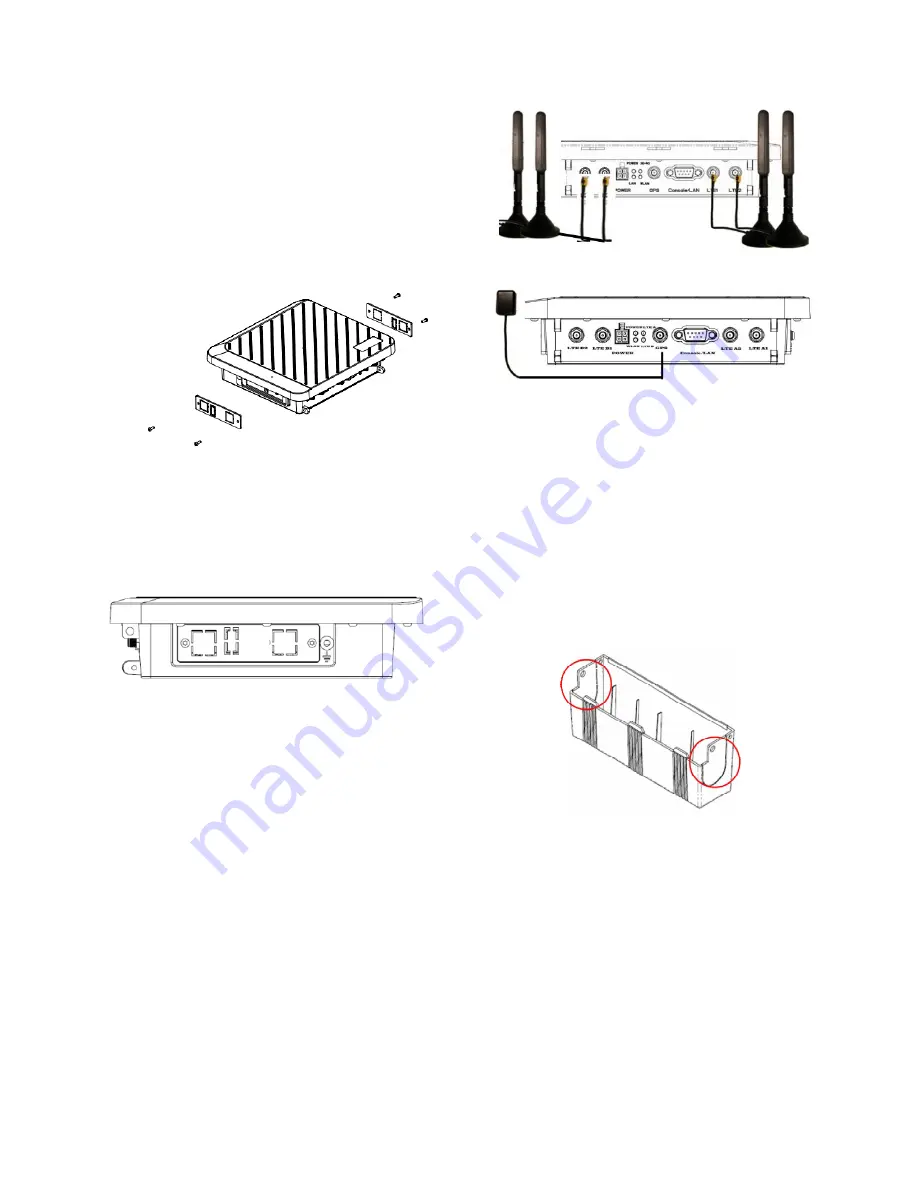
2.
Attach the security plate to the LTE-Fi AP
with the 4 circle mark points marked in red
below facing to the SIM card/USB/Ethernet
interfaces. The Ethernet and USB access
holes on the security plate must be aligned
with the Ethernet and USB slots on the
LTE-Fi AP.
3.
Secure the plate with two screws (without
washer) using a torx screwdriver.
The below figure shows the SIM card installed
and the SIM access plate closed.
4.
Repeat the above steps to do the second
SIM slot.
STEP 2: CONNECT THE ANTENNAS
1.
Attach the four included LTE antennas on
the connectors labeled
LTEA1/LTEA2/LTEB1/LTEB2 respectively on
the LTE-Fi AP and one GPS antenna to the
SMA connector on the LTE-Fi AP.
LTE Antenna Installation
GPS Antenna Installation
2.
Position the antennas so they suit your
deployment scenario.
STEP 3: ATTACH THE CABLE COVER
The LTE-Fi AP comes with a plastic cable cover
to hide AP’s power and antenna connectors to
prevent removal of power and antenna cables.
1.
Clear cutouts on both sides of cable cover
marked in red.
2.
Route the antenna and power cables out of
the access slots on either side of cover.
3.
Align the tabs on the cable cover with the
slots on the bottom of the LTE-Fi AP and
slide into place.









