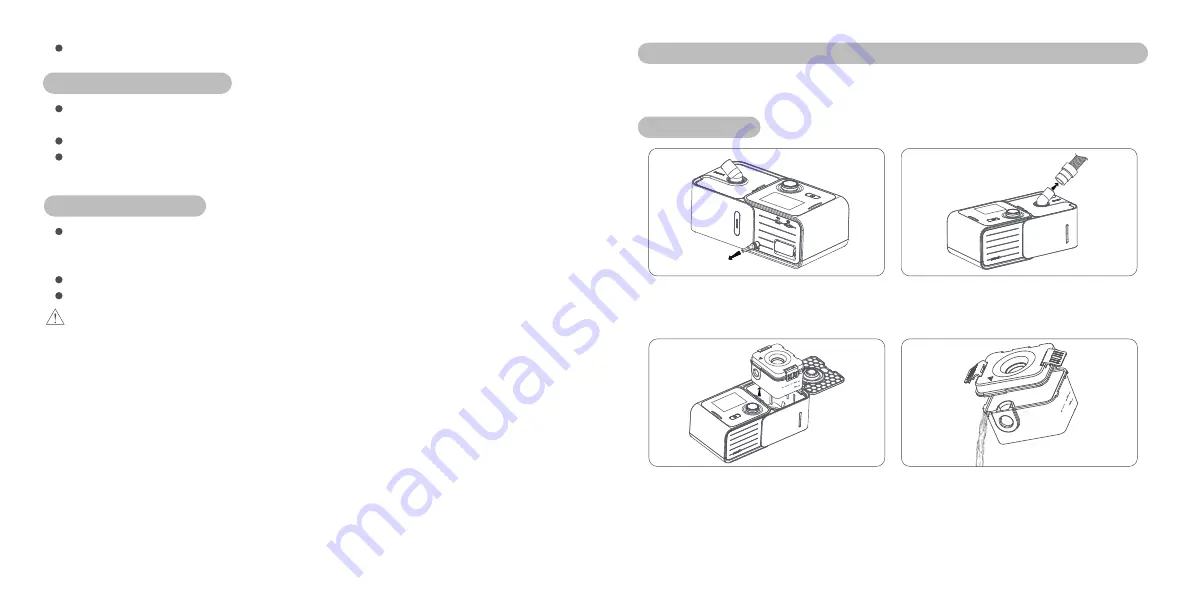
In the clinical menu, turn the knob to place the cursor on the Ramp option, press the knob to change
the words from white color to blue, and then turn the knob to select the Ramp time (0-45min,
5min/level);
Press the knob to save the setting;
Turn the knob to the return option and press the knob to return to the standby interface. (Fig. 6-2)
Turn the knob to the return option and press the knob to return to the standby interface. (Fig. 6-2)
In the clinical menu, turn the knob to place the cursor on the Humidity option, press the knob to
change the words from white color to blue, and then turn the knob to select the heated
humidification level. (Among Level 0-6)
Press the knob to save the setting.
Turn the knob to the return option and press the knob to return to the standby interface. (Fig. 6-2).
5. Select the Ramp(min)
6. Select the Humidity
Note
Press the “START” button and the knob at the same to enter into the clinical menu during the
therapy; Perform Steps 1-6 above to adjust the therapy parameters, and then press the button on
the back option to return to the therapy interface.
1. Disassembly
XI. Maintenance and Service
Daily maintenance is needed for the PAP device in order to ensure better therapy quality for users. The
Maintenance and service include disassembly, cleaning, inspection, reassembly and etc.
10
11
2. Turn the port of the air hose and then remove
the hose from the device.
1. Disconnect the power supply for the device.
3. Press the split button on the heated humidifier
to open it and remove the humidifying tank.
1
2
4. Open the humidifying tank's top cover and
drain the remaining water in it.
3
4
MAX
MIN
MAX
MIN

















