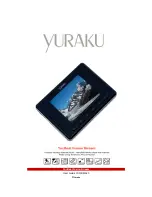Yur. Beat Fusion Stream
All Information and specification are subject to change without further notice
Table of Contents
Preface
1
Notice of Copyright
1
Safety Information
1
Disposal Instructions
1
Functional Modes and Features
2
Description of the controls
3
Getting Started
4
Package contents
4
Powering ON your Yur.Beat Fusion Stream
4
Charging your Yur.Beat Fusion Stream
4
Setting up the Wi-Fi
5
Internet Radio
7
Listening to the Internet Radio
7
Radio Search
7
My Radio
7
Media Stream
8
Listening to Media Stream
8
Streaming the Music
8
Playlists
9
Setting the Windows Media Player version 11
9
Music Player
11
Listen to the Music Player
11
Listening to Music from a micro-SD card
11
Video Player
12
To view the Videos
12
Viewing Videos from the micro-SD Card
12
Photo Album
13
My Photo
13
Viewing Photo Album from the micro-SD Card
13
FM Radio
14
Scan the FM Channels
14
Record
14
System
15
Using the SD Card
16
Glossary
17
Appendix – Setup of Media Coder Sigma Tel (STMP3600)
18
Disclaimer Note:
18
Troubleshooting and FAQ
21
Technical Support
24
Warranty
25
End User License Agreement
26
GNU GENERAL PUBLIC LICENSE
26
Preamble
26